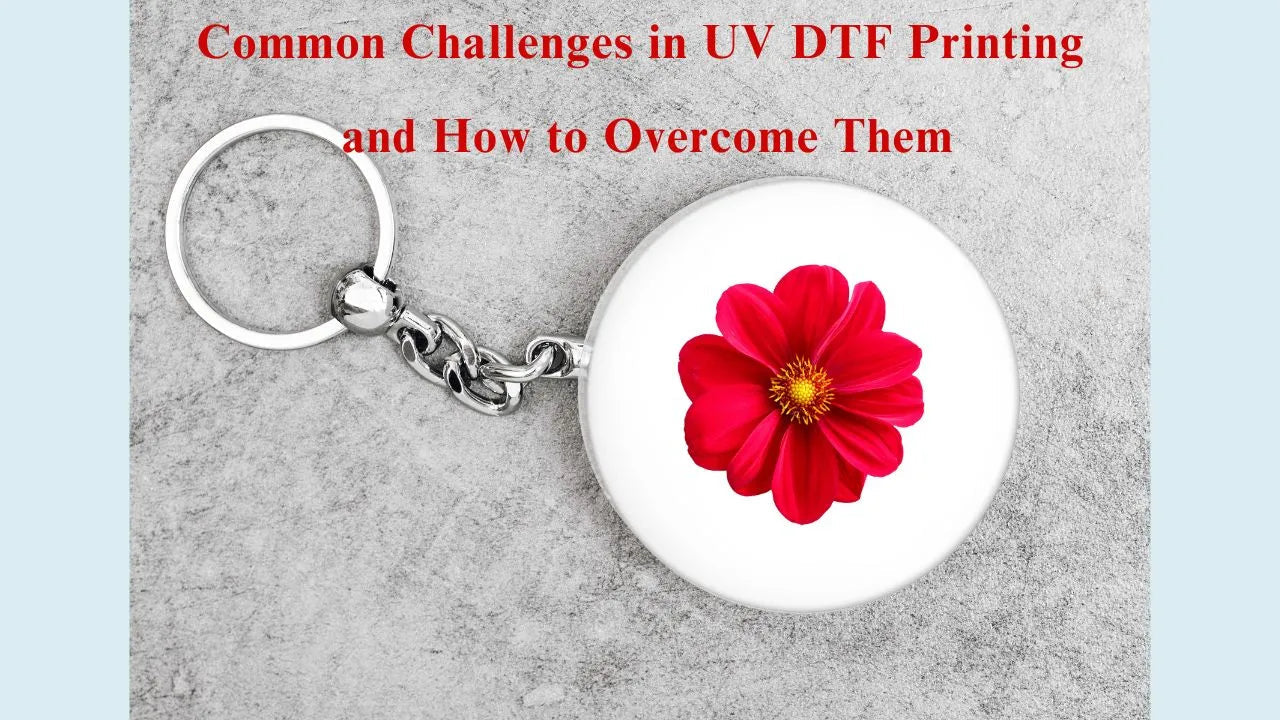
Common Challenges in UV DTF Printing and How to Overcome Them
Common Challenges in UV DTF Printing and How to Overcome Them
UV DTF printing has become a popular choice for creating durable, vibrant, and highly detailed designs on hard surfaces. This method offers strong adhesion, scratch resistance, and fast production. However, like any printing technology, it comes with certain challenges. Understanding these issues and learning how to overcome them helps creators, small businesses, and production teams achieve cleaner, sharper, and more reliable results.
Understanding UV DTF Printing
UV DTF printing uses ultraviolet-curable ink and an adhesive film to produce transfers that bond to surfaces such as glass, metal, plastic, ceramic, wood, and acrylic. The printed design is cured instantly by UV light, making it suitable for items like tumblers, phone cases, ornaments, jars, and signage. Because the technology works on non-porous materials, it offers greater versatility than many other transfer methods.
Even so, the process demands accuracy in printing, curing, lamination, and application. Small errors can affect durability, clarity, or adhesion. Identifying the common problems makes it easier to avoid them in daily production.
Ink Adhesion Issues
One of the most frequent challenges in UV DTF printing is poor adhesion. Sometimes the film does not stick well to the surface or begins to lift at the corners. This usually occurs when the object being decorated is dusty, oily, or has moisture on it. It may also happen when the adhesive layer isn’t pressed firmly enough.
To avoid this, surfaces should be cleaned thoroughly with alcohol before application. Applying steady, even pressure helps the adhesive bond correctly. For items with curves or texture, using a squeegee or roller supports smoother placement.
Banding or Lines in Prints
Banding occurs when the printed image shows visible horizontal lines. This can make designs look low-quality. The problem often comes from incorrect print settings, clogged nozzles, or inconsistent ink flow. UV DTF printers require regular maintenance to prevent these issues.
Running a nozzle check before each print helps identify blocked channels. Keeping the printhead clean, using the proper resolution settings, and ensuring the printer is in a temperature- and humidity-controlled environment reduces the risk of banding.
Color Inconsistency
UV DTF printing is known for producing bright, saturated colors. However, inconsistent curing, low-quality ink, or incorrect layering may reduce vibrancy. Colors may appear dull or washed out.
Maintaining a consistent curing process is essential. The UV light source should deliver uniform exposure. Using high-quality ink designed for UV DTF work also plays an important role. Recalibrating color profiles during routine checks helps keep output accurate.
Over-Curing or Under-Curing
UV ink requires precise curing. When over-cured, the ink becomes brittle and may crack during application. When under-cured, it may feel tacky and transfer poorly.
The best solution is to follow recommended curing times and monitor lamp strength. If prints appear too hard or rigid, reduce exposure slightly. If they seem soft or smudge easily, increase curing time. Many modern printers allow manual adjustments to balance curing more effectively.
Film Peeling or Layer Separation
Sometimes the adhesive layer separates from the printed layer when the design is peeled or transferred. This issue occurs when the lamination process is rushed or when layers are misaligned.
Ensuring the laminate film is applied smoothly without bubbles helps prevent peeling. Giving the print enough time to cool and settle before peeling also improves consistency. If separation continues, reviewing the pressure and speed settings on the laminator is recommended.
Dust and Debris Interference
Dust is one of the most common enemies in UV DTF production. Small particles can attach to the film or printhead. This causes bumps, scratches, or unwanted texture in the final design.
Working in a clean environment makes a major difference. Wiping the film before printing and keeping equipment covered when not in use helps reduce contamination. Regular workspace cleaning is essential for consistent output.
Application Errors on Final Products
Applying UV DTF stickers requires careful placement. Misalignment, trapped air, or uneven pressure can affect how well the design sticks. Curved or irregular surfaces increase the difficulty.
Marking the application area lightly or using alignment tools offers more control. Starting from one side and pressing gradually helps avoid bubbles. For curved items, applying pressure slowly while following the shape of the object leads to smoother results.
Printer Maintenance Challenges
UV printers need regular cleaning to perform well. Ink can dry inside the printhead if maintenance is skipped, leading to clogged nozzles. Lamps may weaken over time, causing unpredictable curing.
Following the manufacturer’s maintenance schedule keeps the printer stable. Cleaning the printhead, replacing filters, and checking the UV lamps ensure long-term reliability. Keeping ink cartridges fresh and storing them properly also supports consistent print quality.
Choosing the Right Materials
Using low-quality ink, laminate film, or adhesive sheets may cause many of the issues mentioned. High-quality materials designed for UV DTF printing reduce problems and improve color accuracy, adhesion, and durability.
Before beginning a large print run, testing materials from a trusted supplier is always a good idea. Different surfaces may need different adhesive strengths, so testing helps match the right combination.
Conclusion
While UV DTF print offers excellent quality and versatility, it also requires care. Understanding common challenges helps creators avoid costly mistakes. Proper printer maintenance, clean workspaces, quality materials, and correct application methods are key to achieving reliable and professional results. With the right approach, UV DTF printing becomes a powerful tool for creating durable, vibrant, and detailed designs across a wide range of surfaces.
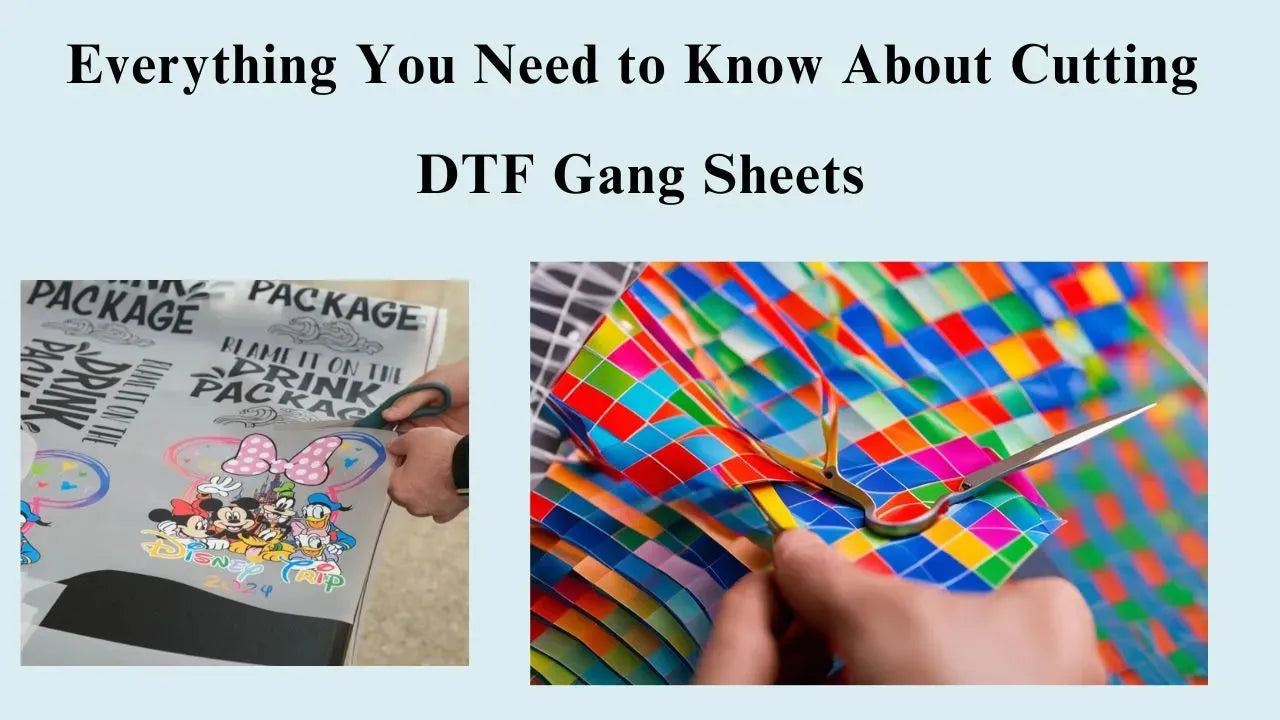

Leave a comment
This site is protected by hCaptcha and the hCaptcha Privacy Policy and Terms of Service apply.