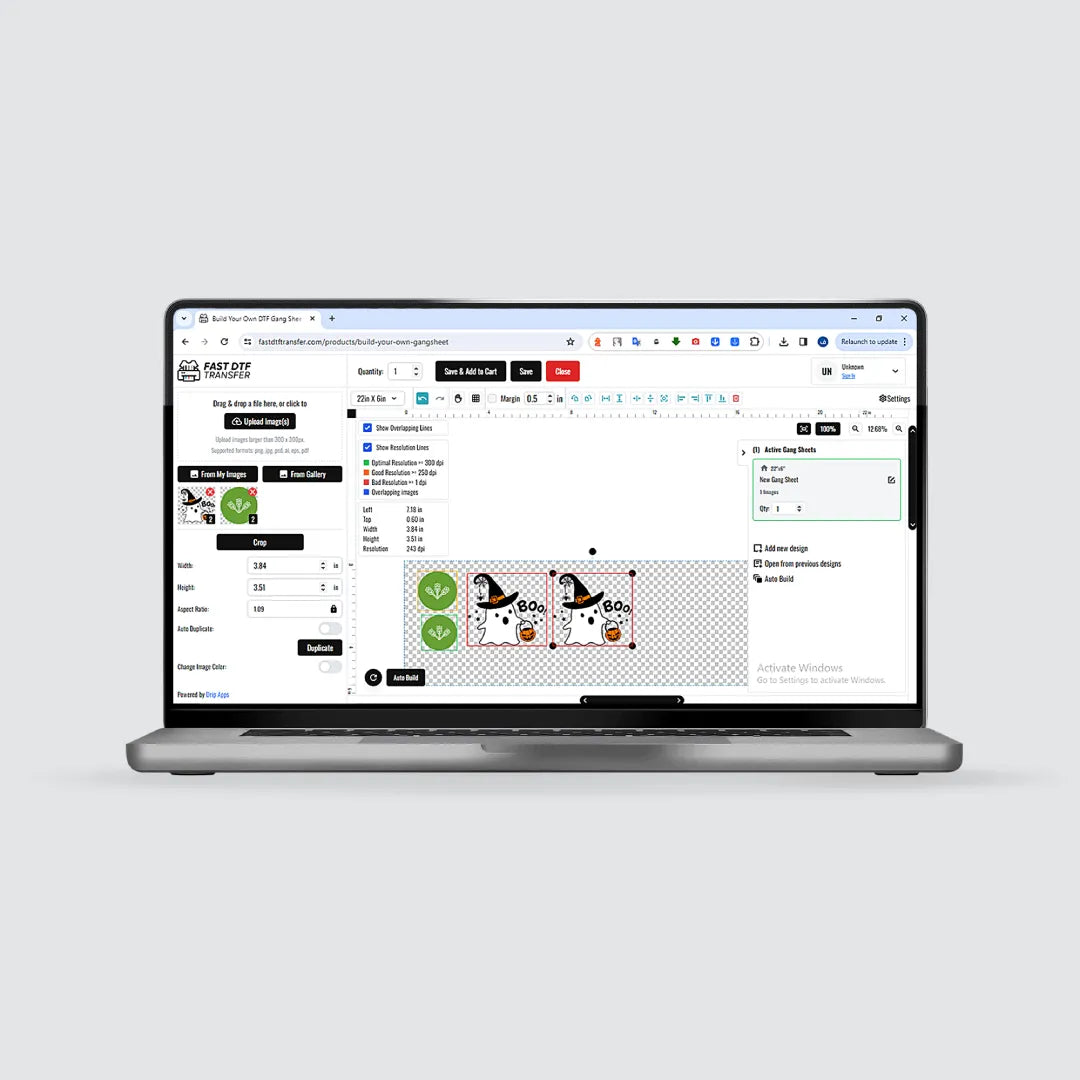


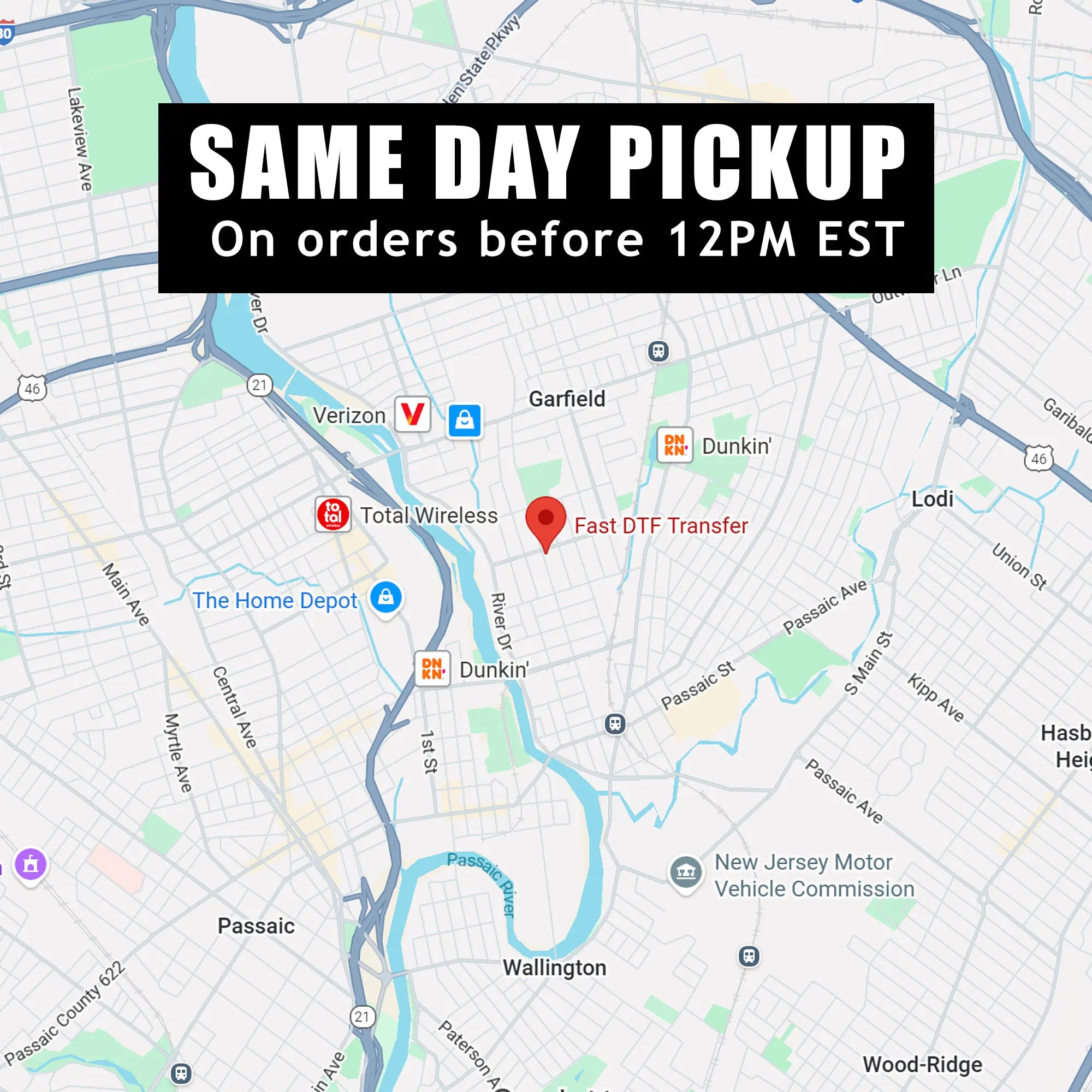


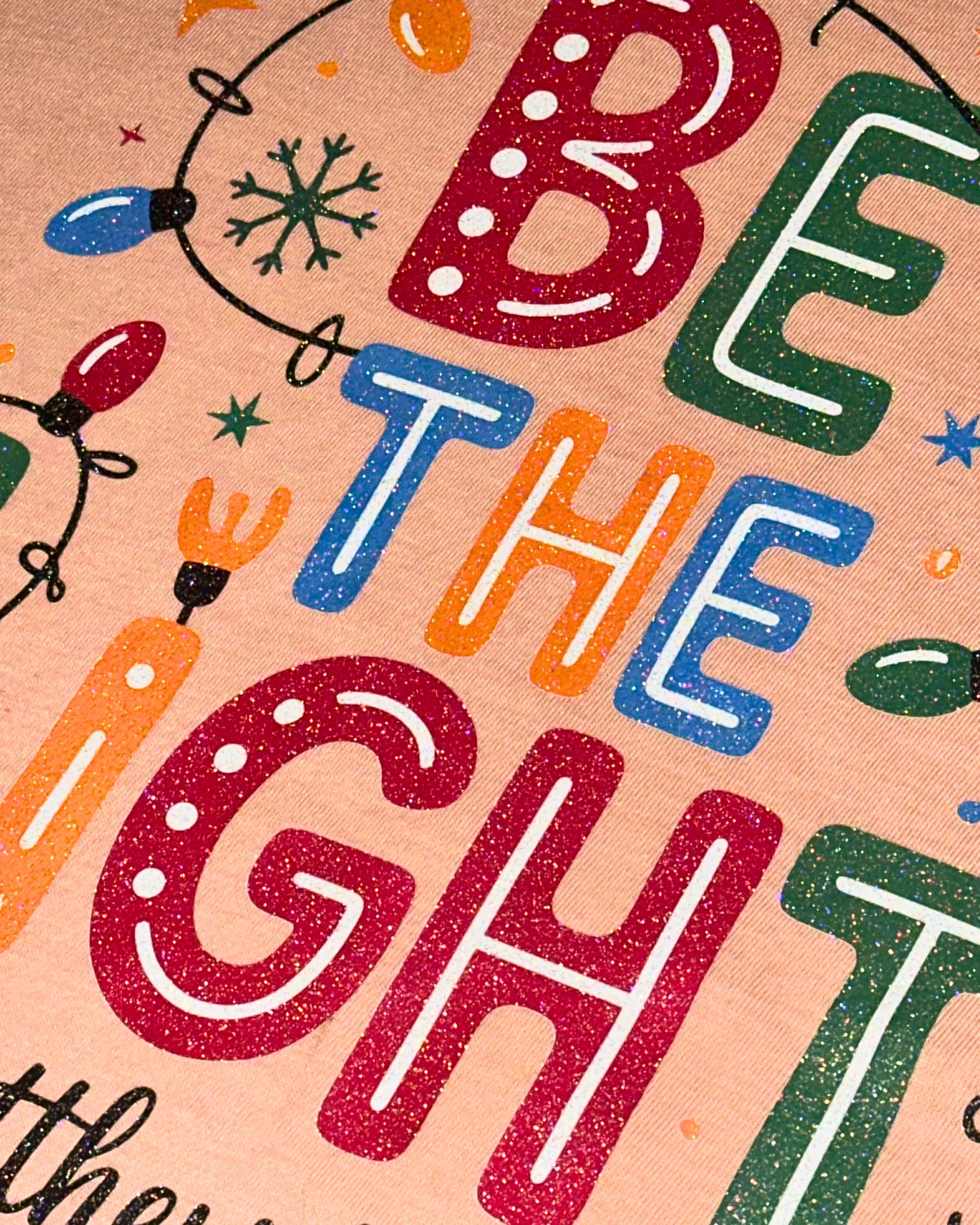



Glitter DTF Transfer - Gang Sheet Builder
📍 Pick Up in Store: 66 Belmont Ave Unit A, Garfield, NJ 07026
🚚 Shipping Available
Use Code: FAST30
First Order – 30% OFF
Choose your size
Pickup available at Fast DTF Transfer Garfield
Usually ready in 24 hours
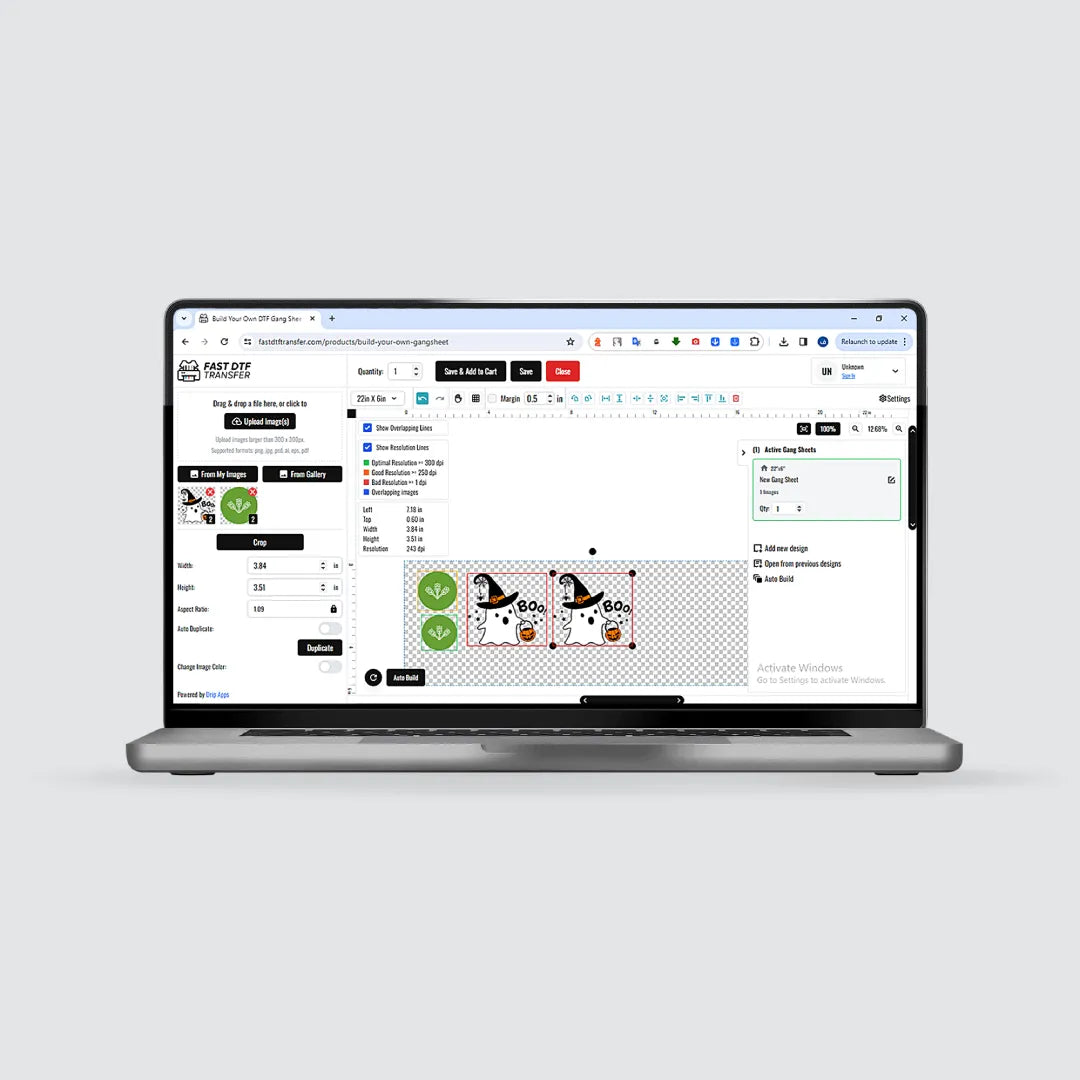
Glitter DTF Transfer - Gang Sheet Builder
22"x6"
Fast DTF Transfer Garfield
66 Belmont Avenue
Unit A
Garfield NJ 07026
United States
Fast Dtf Transfer Whippany
1 Apollo Drive
Unite D
Whippany NJ 07981
United States
Glitter DTF Gang Sheet Builder
The Glitter DTF Gang Sheet Builder is a modern and efficient tool that allows users to create, organize, and print multiple sparkling DTF designs on a single sheet. It simplifies the entire printing process by offering flexibility, control, and creative freedom. Whether you’re a professional printer, designer, or small business owner, this builder provides a reliable way to produce custom glitter designs that stand out.
What Is a Glitter DTF Gang Sheet Builder?
A Gang Sheet Builder is a digital design tool that lets you arrange several designs together on one large sheet before printing. The glitter DTF version adds a shimmering effect to each design, making them more visually appealing. Instead of printing each transfer individually, users can upload multiple graphics, adjust their positions, and print them all at once on one glitter film.
This process saves time, reduces waste, and allows for more efficient use of materials. It’s particularly valuable for those who frequently produce custom apparel, accessories, or promotional products. With this builder, every design can shine—literally—thanks to its glitter-enhanced surface that reflects light beautifully.
How It Works
Using the Glitter DTF Gang Sheets Builder is simple and intuitive. Users start by uploading their artwork in compatible file formats. The online interface allows easy resizing, rotation, and positioning of each design within the printable area. Once the layout is complete, the sheet can be printed directly on a glitter DTF film, ready for heat transfer.
This streamlined workflow ensures that all designs are perfectly aligned and ready for production. The builder eliminates guesswork, reduces layout errors, and ensures consistent results every time. For printing businesses, it’s a great way to handle multiple customer orders efficiently while maintaining high quality.
Benefits of Using the Glitter DTF Gang Sheets Builder
1. Time and Material Efficiency
By placing multiple designs on a single sheet, users can significantly reduce print time and film usage. This results in faster turnaround and lower production costs.
2. Enhanced Visual Appeal
The glitter DTF film adds a premium, sparkling finish to every design. This effect is especially popular for fashion items, branding materials, and decorative products.
3. Professional Results with Ease
The user-friendly interface makes it easy to create layouts with precision. Even beginners can achieve professional-grade outcomes without advanced design skills.
4. Consistent Quality
Each design printed through the gang sheet builder maintains vibrant color, sharp detail, and even glitter distribution. The result is a flawless finish that looks as good as it feels.
5. Customization and Flexibility
Users have full control over their layouts. Designs can be rearranged, resized, or duplicated as needed. This flexibility allows creative freedom without sacrificing efficiency.
Ideal for Various Applications
The Glitter DTF Gang Sheet Builder is perfect for a wide range of uses. It’s commonly applied in apparel customization, brand merchandise, and event giveaways. Whether you’re printing glittery t-shirts, tote bags, or decorative labels, this builder ensures every project looks unique and eye-catching.
Small businesses can use it to personalize customer orders, while designers can experiment with new layouts before large-scale production. Its glitter finish makes it particularly appealing for festive, fashion, and lifestyle products.
Durability and Quality You Can Trust
Glitter DTF transfers are known for their strength and resilience. Once applied, the prints maintain their shine and color through regular wear and washing. The glitter effect doesn’t flake off easily, ensuring long-lasting appeal.
The builder ensures that all glitter transfers are printed accurately and aligned correctly. This consistency in quality helps users maintain a professional standard across every product batch.
Eco-Friendly and Cost-Effective Printing
In addition to saving time and material, this builder supports sustainable printing practices. Since it reduces film waste and optimizes print space, it contributes to more responsible production methods. The printing process uses non-toxic inks, and the glitter film is designed to minimize residue and waste.
This combination of eco-consciousness and efficiency makes the Glitter DTF Gang Sheet Builder an excellent choice for modern printing studios and environmentally aware creators.
User-Friendly Design and Compatibility
The builder is compatible with most DTF printers and supports a wide range of file formats, including PNG and SVG. Its drag-and-drop functionality simplifies the layout process, and built-in alignment tools help ensure perfect spacing between designs.
Users can preview the final layout before printing, avoiding costly mistakes. Whether you are creating a single custom order or preparing multiple designs for bulk production, the builder adapts to your workflow effortlessly.
Why Choose Glitter DTF Gang Sheets?
Glitter DTF Gang Sheets combine practicality and creativity. They help optimize every inch of your film, ensuring you get the most out of each print. The glitter coating adds depth, texture, and sparkle to designs, transforming ordinary artwork into dazzling visuals.
This makes them ideal for small businesses specializing in custom fashion or anyone looking to add a touch of luxury to their designs. With the Gang Sheet Builder, producing stunning glitter transfers becomes fast, efficient, and enjoyable.
Conclusion
The Glitter DTF Gang Sheet Builder is more than just a printing tool—it’s a creative powerhouse that simplifies production while enhancing visual impact. It empowers users to design, organize, and print multiple glitter transfers on one sheet with ease.
By combining efficiency, quality, and sparkle, it delivers exceptional results for both commercial and personal projects. Whether you’re producing bulk orders or experimenting with new designs, this builder ensures every print reflects precision, brilliance, and style.
With its easy interface, eco-friendly benefits, and consistent output, the Glitter DTF Gang Sheet Builder is the perfect solution for anyone looking to create professional, vibrant, and durable glitter transfers. Bring your designs to life and make them shine with every print.
Check Out Our Other Products
More information
Choose options
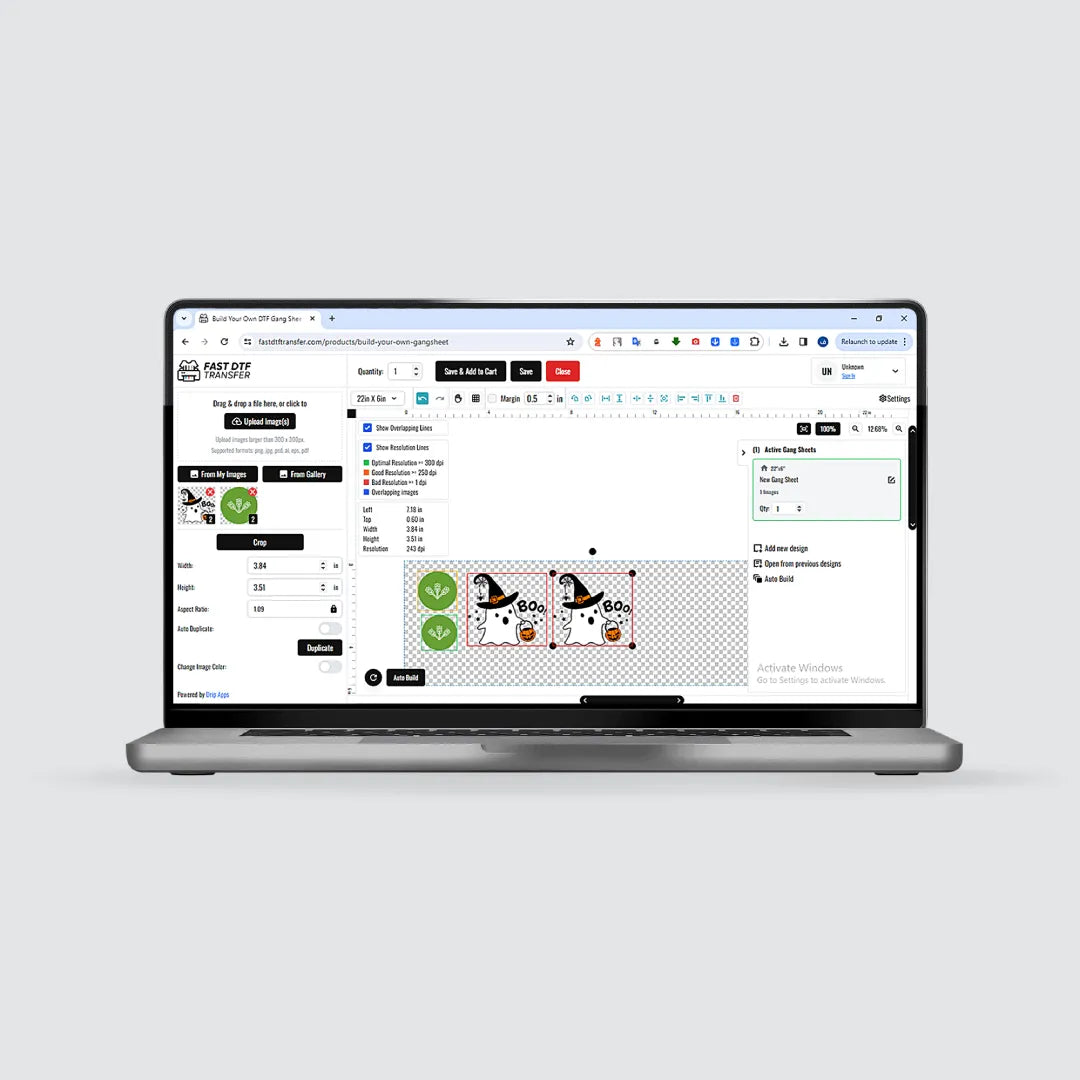


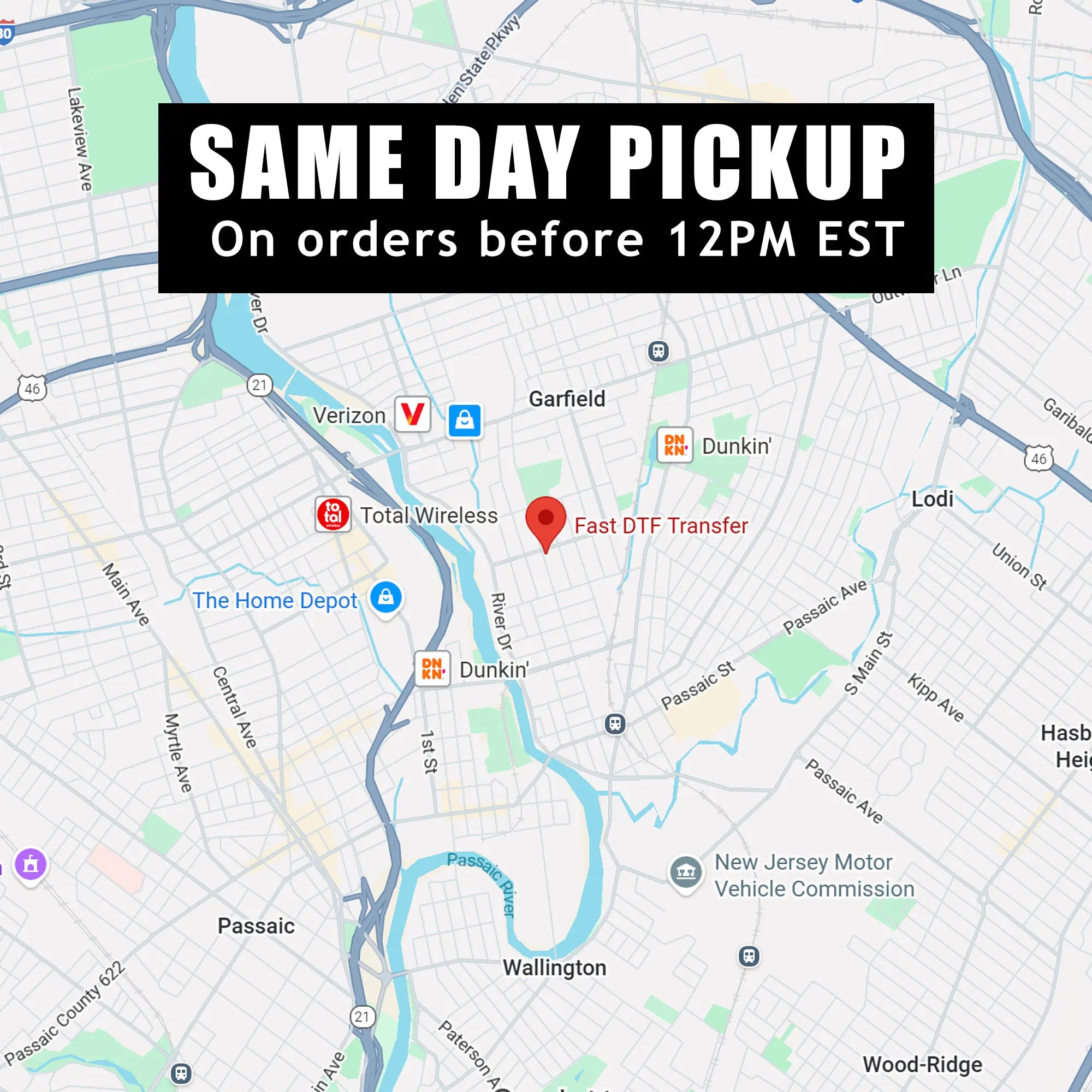


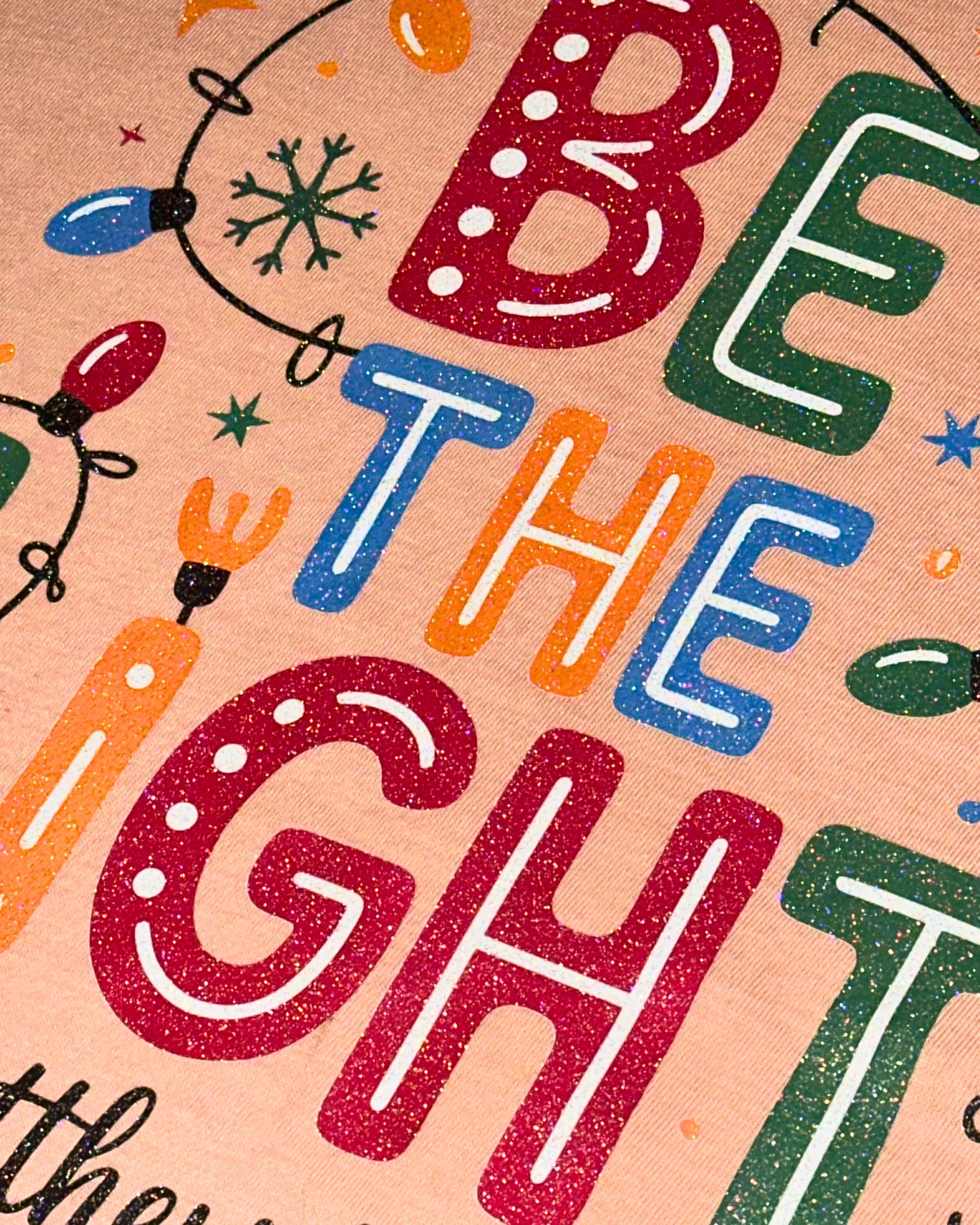



Unleash Your Designs on Anything with DTF Fast Transfers!
- Unleash Your Creativity:DTF Fast Transfers are your one-stop shop for vibrant, long-lasting designs on any garment or material. From cotton tees to leather jackets, our cutting-edge inks and adhesive powders ensure flawless application across various fabrics.
- Breathtaking Details, Bold Colors:Witness the difference! Our transfers produce unmatched color accuracy and intricate details, bringing your designs to life with exceptional clarity. Fine lines, gradients, and complex patterns are flawlessly captured, making even the most detailed artwork pop on any surface.
- Effortless Application, Pro Results:Ditch the weeding and pre-treatment! DTF Fast Transfers are designed for quick and easy application, allowing you to achieve professional-looking results in record time. Simply position and press - it's that easy!
- Unbelievably Soft Feel:Experience the difference! Unlike bulky vinyl or stiff DTG printing, DTF Fast Transfers offer a luxuriously soft feel, resulting in a smooth, comfortable finish that wears beautifully.
- Wash After Wash, Design Stays Put:Our transfers are built to last. We rigorously test them to ensure they maintain their vibrancy and quality for over 60 washes, so you can wear your creations with confidence, wash after wash.
Ready to unleash your creativity? DTF Fast Transfers are your key!
We stand behind the quality of the transfers we print for you. If you’re not satisfied, we’ll reprint with a new or revised file at no additional charge. Learn More
Look no further for achieving professional-looking DTF transfers every single time! DTF Fast Transfer offers this comprehensive guide to walk you through the process, ensuring a flawless application.
- Skip the Pre-Press: Ditch the unnecessary step of removing moisture. Pre-pressing is entirely optional!
- Precise Positioning: Take your time and carefully align the transfer on your garment. For flat heat presses, heat-resistant tape is generally not required. However, it becomes highly recommended when working with hats or using an iron for better placement. Our DTF Alignment Ruler Set can further enhance your positioning accuracy.
- Effortless Application: Apply medium pressure while pressing your transfer for 15 seconds at 310°F (155°C). Don't worry about damaging the transfer – within reason, more heat, pressure, or time won't affect it. However, excessive heat can harm your garment. Always test beforehand and utilize parchment paper or a protective sheet when using an iron.
- Cool Down & Careful Peel: After pressing, let the transfer cool completely (around 15-30 seconds) before peeling. For faster cooling, consider our Fast Cool Peel Air Transfer Blower. Once cool, gently peel the transfer from a corner, keeping a watchful eye on the design for complete adhesion (our motto: use your eyes, not just your hands!). If you notice any areas that haven't adhered, stop peeling, lay it back down, and troubleshoot
- Low Heat/Pressure/Time: Re-press the transfer with increased pressure and time (add 5-10 seconds).
- Fine-Tuning: If needed, try increasing the heat in 15°F increments until you achieve optimal results. Remember, multiple presses won't harm the transfer.
- Final Touches & Washing Instructions: Achieve a softer design, enhanced durability, and remove any shine with a final 15-second press using the included parchment paper or a single layer of t-shirt material. For a shiny finish, use a protective guard sheet during the final press.
- Washing Made Easy: Wash your garment inside out with cold water and low heat drying (or hang dry).
- Detailed Iron & Cricut EasyPress Instructions:Click here for step-by-step instructions on using a household iron or a Cricut EasyPress.
- All orders are shipped out on the same or next business day.
- Orders over $100 automatically qualify for Free Shipping.
- Express shipping options, including Rush Delivery and our Guaranteed Delivery option (UPS Next Day Air Saver®), are available at checkout.
- For more details, please refer to our Shipping Policy.
- Contact us within 45 days of receiving your order to request a refund or reprint.
- We will reprint any order with print quality or adherence issues.
- Reprints will not be issued for low-quality uploaded files.
- Requests for refunds or reprints for other reasons must be approved by management.
- We accept all file types, but vector files are preferred.
- For raster art, ensure a minimum resolution of 300 dpi.