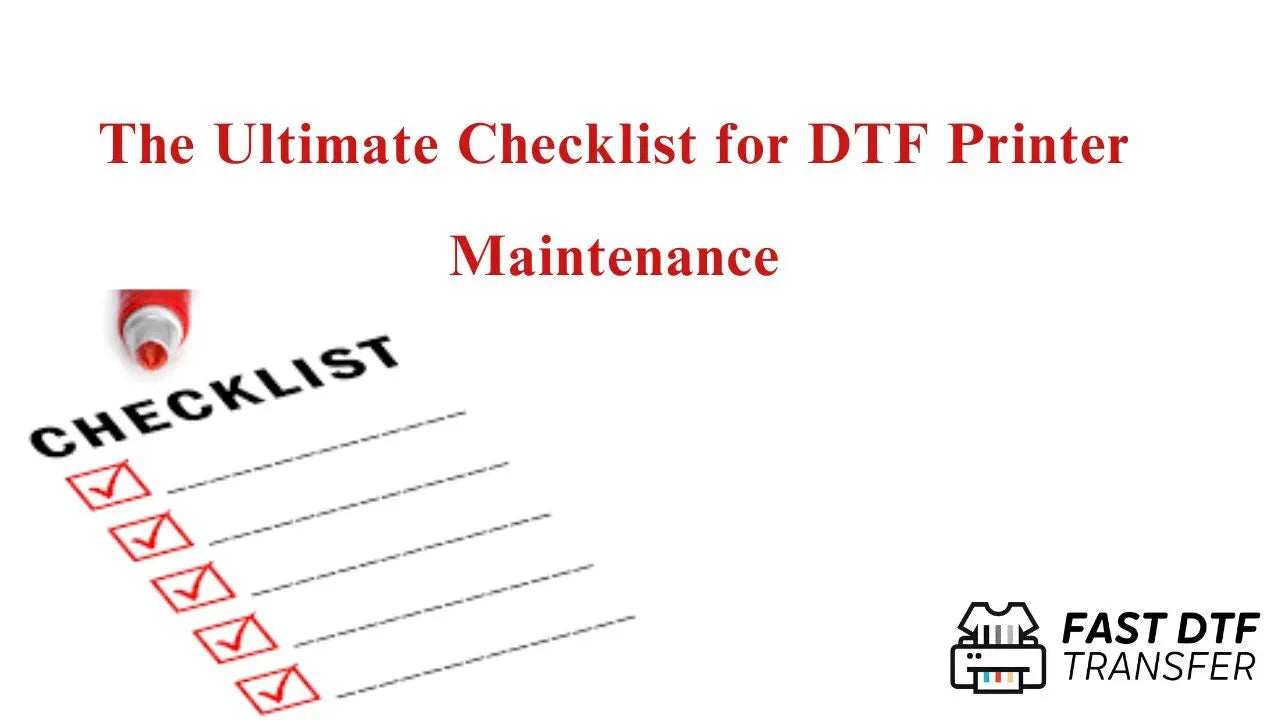
The Ultimate Checklist for DTF Printer Maintenance
The Ultimate Checklist for DTF Printer Maintenance
DTF Printer Maintenance are powerful tools for creating vibrant, durable custom designs. However, regular maintenance is crucial to ensure consistent print quality and prolong the printer’s lifespan. Neglecting maintenance can lead to clogged nozzles, misaligned prints, and wasted materials.
This ultimate checklist guides users through essential DTF printer maintenance tasks, covering daily, weekly, and monthly procedures. Following these steps helps avoid downtime, improves efficiency, and ensures every print meets professional standards.
Daily Maintenance Tasks
Daily upkeep is the foundation of a healthy DTF printer. Begin each day by inspecting the printer for visible issues, such as leaks, damaged cables, or unusual noises.
Check ink levels and ensure that cartridges or reservoirs are filled properly. Running a quick nozzle check prevents clogs before they become serious problems. Wiping down the printer’s exterior and workspace keeps dust and debris from interfering with print quality.
Regularly cleaning the printhead and platen is also critical. Use manufacturer-recommended cleaning solutions and swabs to gently remove residual ink or debris. Daily maintenance takes only a few minutes but prevents long-term issues that could halt production.
Weekly Maintenance Tasks
Weekly maintenance is slightly more in-depth and focuses on components that experience moderate wear. Start by inspecting the printhead for any buildup that could affect print quality. Perform a nozzle alignment test to ensure precise printing.
Clean the capping station, wiper blade, and waste ink pad, which accumulate residue over time. These areas are critical for preventing clogs and ensuring consistent ink flow. Lubricate moving parts, such as rails and rollers, with the recommended lubricant to keep motion smooth and reduce wear.
Checking software and firmware updates is also important. Manufacturers often release updates that improve performance, fix bugs, or enhance compatibility with new media or inks. Installing updates ensures your printer operates efficiently and reliably.
Monthly Maintenance Tasks
Monthly maintenance involves a comprehensive inspection and deeper cleaning. Remove and clean the ink lines if necessary, following the manufacturer’s instructions. Inspect belts, gears, and rollers for signs of wear, replacing parts as needed.
Check the heating element or curing system to ensure it functions correctly. This step guarantees that transfers adhere properly and colors remain vibrant. Review the overall calibration of the printer, including color profiles, printhead height, and pressure settings. Proper calibration ensures accurate and consistent prints every time.
Preventing Common Issues
Following a structured maintenance routine prevents common DTF printer problems. Clogged nozzles, misaligned prints, ink leakage, and inconsistent colors often result from neglecting routine care.
Using high-quality inks and compatible films also reduces the likelihood of damage. Store materials properly, avoiding extreme temperatures or humidity, which can affect printer performance. Regular maintenance combined with proper material handling ensures long-term reliability.
Tips for Efficient Maintenance
Create a maintenance log to track tasks completed daily, weekly, and monthly. This habit helps identify recurring issues and ensures nothing is overlooked.
Invest in cleaning kits, swabs, and recommended lubricants to perform maintenance safely and effectively. Avoid improvised cleaning solutions that can damage components. Train staff or operators on maintenance procedures to ensure consistent care across all shifts.
Scheduling routine maintenance around production cycles minimizes downtime. For example, perform weekly tasks at the end of a production day and monthly checks during scheduled maintenance breaks.
Benefits of Regular Maintenance
Proper maintenance extends the life of your DTF printer and reduces repair costs. Printers that are well-maintained consistently produce high-quality prints, improving customer satisfaction.
Regular care also improves efficiency, reducing wasted film, ink, and time spent troubleshooting errors. Over time, a maintained printer increases overall productivity and ensures smooth, reliable operation for all types of custom transfers.
Conclusion
Maintaining a DTF printer requires consistent attention, from daily checks to monthly comprehensive inspections. By following this ultimate checklist, users can prevent common issues, improve print quality, and extend the life of their equipment.
A structured maintenance routine ensures reliable operation, minimizes downtime, and maximizes the return on investment. For businesses, hobbyists, or print shops, a properly maintained DTF printer provides consistent, professional results while supporting long-term productivity.
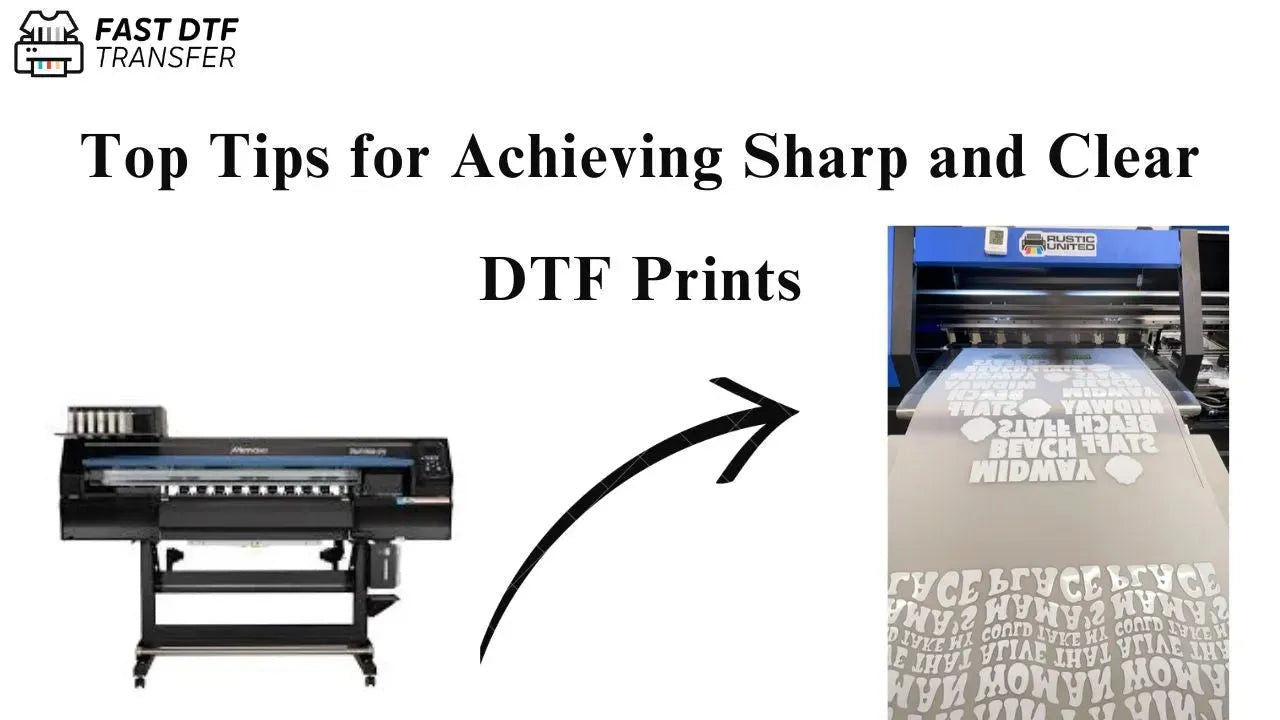
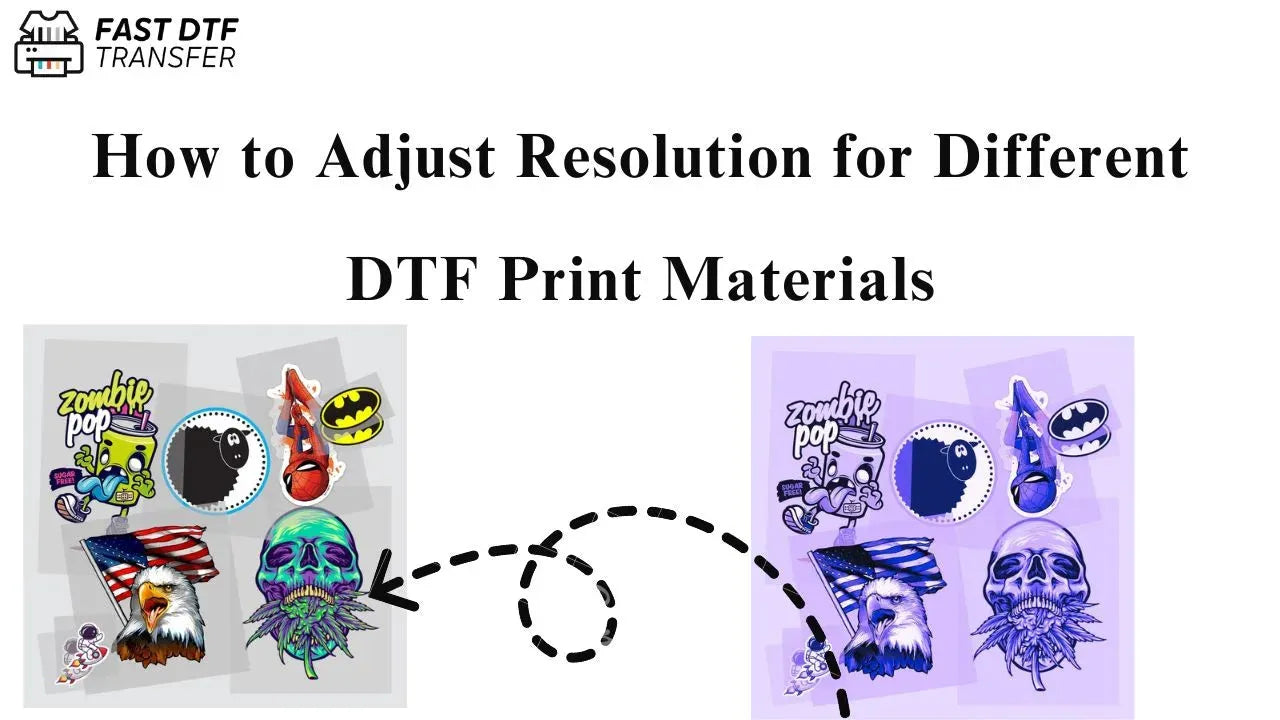
Leave a comment
This site is protected by hCaptcha and the hCaptcha Privacy Policy and Terms of Service apply.