
Boost Your DTF Print Quality with the Right Resolution
Boost Your DTF Print Quality with the Right Resolution
DTF Print Quality is a popular method for producing vibrant, detailed, and durable designs on a variety of fabrics. One of the most critical factors in achieving professional-quality prints is selecting the right resolution for your artwork.
The resolution of your design determines the sharpness, clarity, and overall impact of the final print. Using the correct settings ensures that every detail—from fine lines to complex patterns—translates accurately onto your garments. Understanding resolution and its effects on DTF printing is essential for designers, hobbyists, and small businesses alike.
Understanding Resolution in DTF Printing
Resolution refers to the number of pixels in an image, typically measured in dots per inch (DPI). Higher DPI values mean more pixels per inch, resulting in sharper and more detailed prints. For DTF printing, the standard recommendation is 300 DPI.
Using a lower resolution can cause designs to appear blurry, pixelated, or faded after printing. Conversely, extremely high resolutions may not provide noticeable improvements but can increase file size and processing time. Finding the right balance is key to producing high-quality prints efficiently.
Choosing the Right Resolution for Different Designs
Different types of designs may require different resolutions. Simple logos or large text may print well at slightly lower resolutions, while intricate illustrations, photographs, and detailed graphics benefit from higher resolutions.
For multi-color designs, ensuring each element is crisp and clearly defined is crucial. High-resolution artwork preserves color gradients, fine lines, and small shapes, preventing distortion or loss of detail during printing.
Preparing Artwork for DTF Printing
Properly preparing artwork is a critical step in achieving superior print quality. Begin by creating designs in high-resolution formats such as PNG, TIFF, or PSD. Vector files can also be used to maintain scalability without losing clarity.
Check the dimensions of your design relative to the intended garment. Avoid stretching or resizing artwork after exporting, as this can affect resolution and result in blurry prints. Ensure all text, logos, and graphics are clean, sharp, and ready for transfer.
Impact of Resolution on Color Accuracy
Higher resolution not only improves sharpness but also affects color vibrancy. More pixels allow for smoother gradients and more precise color transitions, which is especially important for detailed illustrations and photographic prints.
Lower-resolution designs can appear washed out, with uneven color distribution. Maintaining the correct DPI ensures consistent colors, preventing surprises when the transfer is applied to fabric.
Tips for Optimizing DTF Print Quality
-
Always start with high-resolution images: Use 300 DPI as a baseline for most designs.
-
Avoid unnecessary scaling: Resize designs carefully in the original file to maintain clarity.
-
Check color profiles: Ensure your artwork uses the recommended color settings for DTF printing.
-
Test print samples: Conduct small test runs to identify potential issues before producing full orders.
-
Clean your printer regularly: Maintenance complements high-resolution artwork by ensuring consistent ink flow.
Effects on Different Fabrics
DTF prints are compatible with cotton, polyester, and blends. The impact of resolution may vary slightly depending on the fabric type. Fine details may stand out more clearly on smooth cotton surfaces, while textured fabrics may require careful placement and higher-resolution designs to maintain sharpness.
High-resolution DTF transfers adhere better and appear more vibrant, regardless of fabric type. Paying attention to both resolution and fabric compatibility ensures professional results.
Common Mistakes and How to Avoid Them
A common mistake is using low-resolution images or designs copied from the internet. Such images often have insufficient pixels for DTF printing, resulting in blurred or pixelated prints. Always start with original, high-resolution artwork.
Another issue is resizing after exporting. Scaling down or up post-export can reduce clarity. Always finalize dimensions before creating the DTF transfer file. Finally, neglecting printer calibration or material compatibility can diminish the benefits of high-resolution designs.
Benefits of Using the Correct Resolution
Using the right resolution for DTF printing improves print quality, color accuracy, and durability. Fine details remain intact, gradients appear smooth, and overall appearance is professional.
High-quality prints increase customer satisfaction and reduce waste from misprints. Designers can confidently produce apparel that meets industry standards, whether for personal projects, small business orders, or large-scale production.
Conclusion DTF Print Quality
Boosting DTF print quality starts with understanding and using the correct resolution. High-resolution artwork ensures sharp, vibrant, and detailed designs that translate perfectly onto fabric. By preparing files carefully, maintaining your printer, and testing samples, you can achieve professional results consistently.
Whether you are printing simple logos or intricate illustrations, prioritizing resolution enhances every aspect of your DTF prints. With proper attention to detail, designers, hobbyists, and small businesses can create durable, visually striking apparel that stands out in the market.

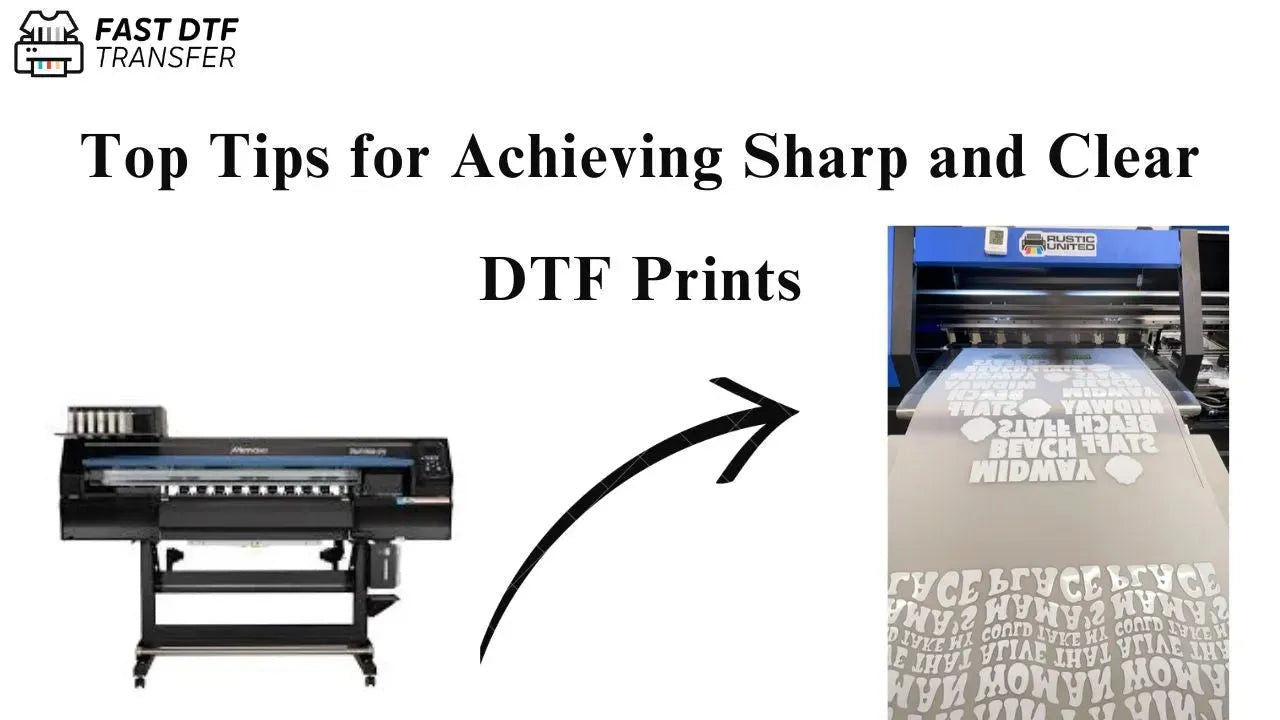
Leave a comment
This site is protected by hCaptcha and the hCaptcha Privacy Policy and Terms of Service apply.