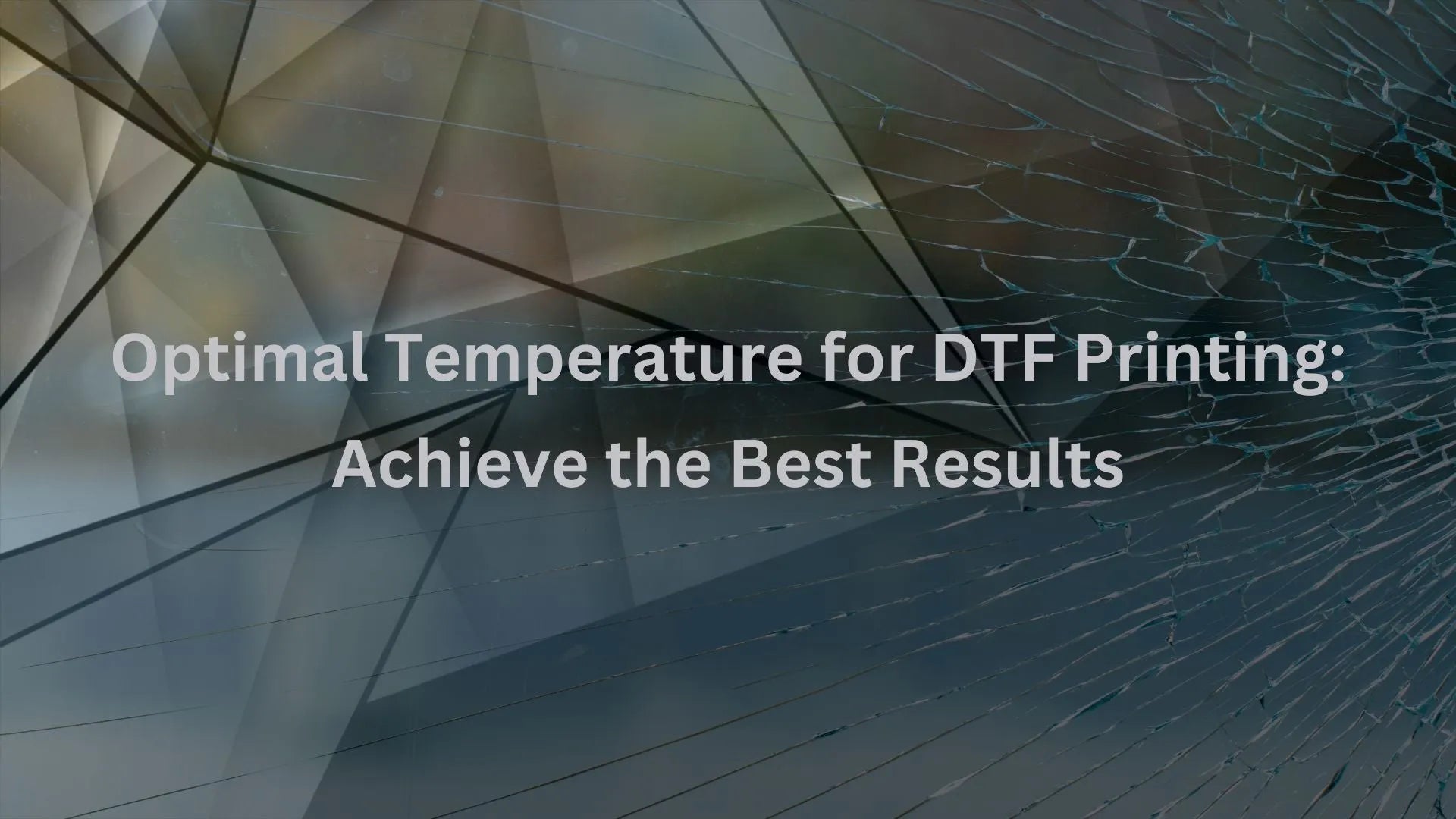
Optimal Temperature for DTF Printing: Achieve the Best Results
Optimal Temperature for DTF Printing: Achieve the Best Results
In the nuanced world of Direct to Film (DTF) printing, precision isn't just a requirement; it's the cornerstone of success. Innovators and creatives are constantly on the quest for the ideal DTF printing temperature that guarantees their artwork materializes into vibrant DTF prints revered for their color richness and detail. Longevity, too, plays a pivotal role, as durable DTF prints stand the test of time and use. This introduction embarks on a detailed journey, exploring the essence of setting and maintaining perfect thermal conditions to consistently produce top-quality DTF printing outcomes. In the following sections, we'll unfold the secrets behind these temperature influences, offering insights and guidance for both novices and seasoned pros in the DTF printing realm.
Understanding DTF Printing and Its Popularity
DTF print technology has revolutionized the realm of apparel decoration, offering a cutting-edge alternative to traditional screen printing and embroidery. Known for its ability to produce vibrant and complex designs, DTF (Direct to Film) printing is rapidly becoming a cornerstone in digital garment printing. This technology involves printing graphical designs onto a special transfer film, which is then applied to fabric using a heat press. The result is high-quality, durable apparel that showcases stunning graphical fidelity.
One of the main drivers behind the adoption of DTF print technology is its versatility. Unlike some popular printing techniques that are restricted by fabric type or color, DTF printing excels across a diverse range of materials. This adaptability makes it a preferred choice for businesses aiming to expand their creative offerings in apparel decoration.
|
Feature |
DTF Printing |
Traditional Printing Techniques |
|
Flexibility with materials |
Works on a variety of fabrics |
Limited to specific materials |
|
Color vibrancy |
High color fidelity and brightness |
Colors may fade faster |
|
Production speed |
Quick turn-around times |
Longer durations needed |
|
Cost-effectiveness |
More cost-effective in small batches |
Less economical for small runs |
The evolution of DTF print technology underscores a significant shift towards more sustainable and efficient production methods in the textile industry. Its ability to deliver high-quality, detailed designs at a lower cost and with less waste than many traditional methods positions DTF printing not just as a popular choice, but as a transformative influence in digital garment printing. As technology advances, DTF printing is set to lead the charge in innovation and creativity in apparel decoration.
The Critical Role of Temperature in DTF Printing Quality
Achieving high DTF print quality hinges significantly on the mastery of several critical factors including ink viscosity, transfer film adhesion, and maintaining optimal DTF print temperatures. Let’s delve deeper into how temperature plays a pivotal role in the success of DTF printing.
How Temperature Affects Ink Viscosity
Optimal control of temperature is vital in maintaining the ideal ink viscosity during DTF printing. At correct temperatures, the viscosity of the ink is at its prime, allowing for smooth flow through the printer's nozzles, ensuring that each drop of ink lands precisely where intended. This level of precision is essential for producing clean and crisp prints. Too low temperatures can cause the ink to thicken, resulting in uneven distribution or clogging in the print heads, while excessively high temperatures might make the ink too fluid, leading to bleeding on the transfer film.
The Impact of Temperature on Transfer Film Adhesion
The role of temperature doesn’t end with ink application; it extends significantly to the phase of transfer film adhesion to the fabric. Optimal DTF print temperatures ensure that the film adheres properly to the fabric, which is crucial for achieving brilliant, durable results. Insufficient heat during the transfer process can lead to poor adhesion, creating issues like peeling or patchiness, whereas excessive heat might damage both the texture and color integrity of the transferred design.
|
Temperature Range (°C) |
Resulting Ink Viscosity |
Impact on Transfer Film Adhesion |
|
20 - 25 |
High Viscosity (Thick) |
Poor Adhesion |
|
25 - 35 |
Optimal Viscosity |
Excellent Adhesion |
|
Above 35 |
Low Viscosity (Runny) |
Risk of Bleeding/Overheating |
This visual representation reaffirms that adhering to optimal DTF print temperatures not only enhances DTF print quality but is crucial in preventing a wide array of common printing flaws associated with both ink viscosity and transfer film adhesion.
Discovering the Ideal Temperature Range for DTF Printing
Perfecting the art of DTF (Direct to Film) printing requires a thorough understanding of the optimal heat settings needed to achieve top-quality results. DTF printing temperature range, fabric-specific temperature settings, manufacturer guidelines, and optimal heat settings are key factors that play significant roles in producing vibrant and enduring prints.
Manufacturer Recommendations vs. Real-World Results
Manufacturer guidelines typically offer a starting point for what they deem as the optimal DTF printing temperature range. However, experienced printers understand that real-world results can sometimes tell a different story. Let’s explore the discrepancies and adjustments that might need to be made.
|
Fabric Type |
Manufacturer Recommended Temperature (°F) |
Adjusted Temperature Based on Experience (°F) |
|
Cotton |
320 |
330 |
|
Polyester |
305 |
295 |
|
Blend |
310 |
315 |
|
Nylon |
290 |
280 |
Adjusting Temperature Settings for Different Fabrics
To ensure the longevity and clarity of prints on various fabrics, it is crucial to consider fabric-specific temperature settings. Each material interacts differently under heat, demanding tailored settings for optimal performance. Below, we discuss how minor modifications to the standard guidelines can significantly enhance the quality of the prints.
- Cotton: Slightly increasing the temperature ensures thorough ink curing.
- Polyester: Lowering the heat prevents dye migration, which can blur designs.
- Blend: A modest increase helps in better ink adhesion.
- Nylon: A reduction protects the fabric’s delicate fibers from heat damage.
Through understanding the DTF printing temperature range and implementing appropriate fabric-specific temperature settings, printers can optimize their processes for better adherence, greater durability, and clearer images. It's these meticulous adjustments that enable the realization of exceptional DTF prints that stand the test of time.
Maintaining Consistent Temperature with Your DTF Printer
Achieving quality DTF print production hinges significantly on the ability to execute consistent temperature control throughout the printing and transferring processes. Variations or inaccuracies in temperature can severely impact the final print quality, causing issues such as color shifts or poor adhesion. Effective DTF printer maintenance involves regular monitoring and managing of temperature settings to ensure consistency.
- Regular Calibration: Ensure that your printer's temperature sensors are calibrated regularly to avoid drifts that could affect printing quality.
- Consistent Environment: Maintain the printing environment at a consistent temperature to avoid fluctuating external factors.
- Quality Accessories: Invest in high-quality printing accessories designed to keep temperatures stable.
- Software Updates: Keep your printer’s firmware and software updated to benefit from the latest temperature management protocols.
By adhering to these practices, you can maintain the necessary control over your DTF printer's temperature, thereby enhancing your ability to produce prints of consistently high quality. Remember, consistent temperature control is not just about handling the equipment; it involves an overall commitment to complete DTF printer maintenance protocol.
Environmental Factors Impacting DTF Printing Temperatures
When embarking on the journey of Direct to Film (DTF) printing, understanding the environmental impact on DTF printing is crucial. Specific factors like room temperature and humidity can significantly influence the quality and efficiency of the printing process. Managing these environmental variables ensures optimal outcomes and prolongs the lifespan of your prints.
Humidity and Its Influence on Print Quality
High levels of humidity can adversely affect DTF printing by altering the drying speed of inks and the adherence of the transfer film. These humidity effects can lead to color smudging or incomplete transfers, making it essential to maintain controlled humidity levels to avoid compromised print quality. Dehumidifiers or air conditioners are commonly used in printing environments to stabilize these conditions.
Room Temperature and Printer Performance
Maintaining the optimal room temperature for DTF printing is not just about comfort but also about precision in print execution. Too cold or too hot environments can lead to inconsistent print quality. To counteract this, printers often have built-in thermostats or are placed in temperature-controlled rooms to ensure consistent performance standards.
|
Environmental Factor |
Impact on DTF Printing |
Recommended Solutions |
|
High Humidity |
Causes ink smudging and poor film adhesion |
Utilize dehumidifiers or air conditioners |
|
Low Humidity |
Can accelerate ink drying, leading to clogs |
Install humidifiers in the print room |
|
Elevated Room Temperature |
Ink viscosity decreases, affecting print quality |
Maintain room temp between 22°C - 24°C |
|
Low Room Temperature |
Increase in ink viscosity, leading to poor flow |
Heating systems or maintaining min room temp of 18°C |
Adjusting to these environmental demands ensures that each aspect of the DTF printing process works harmoniously to produce vibrant, high-quality prints. By managing these factors, printers can achieve supreme quality while mitigating the environmental impact on DTF printing.
Expert Tips for Managing Temperature in DTF Printing
Mastering temperature control is a cornerstone of DTF printing expertise, crucial for achieving perfect DTF prints. To guide you toward impeccable print quality, here are some proven temperature management tips recommended by industry experts.
- Regularly calibrate your DTF printer's temperature settings to ensure accuracy over time. Equipment that isn't regularly checked can drift from its optimal settings, affecting print quality.
- Invest in high-quality temperature monitoring tools. Thermocouples and infrared thermometers can provide precise readings, allowing for on-the-spot adjustments during the printing process.
- Maintain a stable room temperature. Fluctuations in the workshop environment can affect your printer's performance; try to control the space's climate as much as possible.
Below is a table detailing the key components to monitor and manage to ensure precise temperature control:
|
Component |
Importance |
Monitoring Frequency |
|
Heat platen |
Crucial for even heat distribution across transfers |
Before each print batch |
|
External ambient temperature |
High external temperatures can alter desired internal temperatures |
Daily |
|
Printer internal temperature sensors |
Ensure sensors are functional for accurate readings |
Weekly |
Adhering to these practices will greatly enhance your DTF printing process, leveraging your DTF printing expertise to produce consistently high-quality results. Remember, successful temperature management is key to achieving perfect DTF prints.
The best temperature for DTF printing
Identifying the optimal DTF temperature is crucial for achieving successful DTF printing. Both anecdotal and documented DTF printing case studies highlight that meticulous temperature management in DTF is often the keystone for ideal print durability and quality. Let’s explore real case studies that demonstrate the power of precise temperature control.
Case Studies: Successes at Optimal Temperature Settings
In a series of documented case studies, companies have shared their journeys toward fine-tuning their printing processes. These examples shed light on the specific temperature settings that have led to notably successful DTF printing outputs. By maintaining a strict adherence to recommended temperature guidelines, these businesses have managed to produce vibrant, long-lasting prints.
Common Mistakes to Avoid with Temperature Management
While many achieve success, others falter due to common yet avoidable mistakes in temperature management. Key errors often include not accounting for ambient room temperature changes or neglecting the calibration of DTF printers over time. These missteps can be costly but are easily rectifiable with a proactive approach to temperature monitoring.
|
Case Study |
Optimal Temperature |
Result Achieved |
|
Apparel Brand A |
150°C |
High-resolution print with excellent wash durability |
|
Sports Merchandise B |
155°C |
Vibrant colors with no fading after multiple washes |
|
Custom Designs C |
145°C |
Smooth texture and consistent ink distribution |
Choosing the Right DTF Printer for Temperature Precision
When venturing into the realm of high-quality DTF (Direct to Film) printing, selecting the right equipment is pivotal. DTF printer selection should focus significantly on precise temperature control, a key factor that determines the crispness and durability of the printed designs. Here, we explore the essential attributes that set high-precision DTF machines apart, ensuring they meet the stringent requirements of professional printing tasks.
One critical feature to look for is advanced temperature monitoring capabilities. This ensures that the DTF printer maintains a consistent heat distribution across every print cycle, essential for achieving uniform quality. For printers that offer refined temperature adjustments, the risk of print defects due to temperature variances is greatly minimized, illustrating why meticulous precise temperature control should be a deciding factor during your DTF printer selection.
- High-precision heat platens that guarantee consistent heat distribution and contact with the transfer film.
- Integrated temperature sensors that provide real-time feedback and automatic adjustments to maintain optimal printing conditions.
- User-friendly interfaces that allow detailed control settings, making it easier to adapt to various fabric types and inks.
Selecting a DTF printer that embodies these characteristics not only boosts the production of vibrant prints but also enhances the overall efficiency and reliability of your printing operations. Thus, investing in high-precision DTF machines is indispensable for anyone serious about excelling in the competitive field of garment decoration.
Troubleshooting DTF Printing Temperature Issues
When it comes to DTF printing, ensuring your printer operates at the correct temperature is crucial for high-quality outputs. Recognizing and correcting DTF temperature settings can drastically improve your print results, reducing the incidence of color bleeding, image distortion, and adhesion problems.
Recognizing Symptoms of Incorrect Temperature Settings
Identifying the early signs of temperature mishaps in DTF printing is the first step in troubleshooting DTF temperature issues. Common symptoms include:
- Color bleeding or smudging which suggests that the temperature is too high, causing the ink to spread beyond its intended borders.
- Poor adhesion of the transfer to the fabric, which could indicate temperatures that are either too low to properly melt the adhesive or too high, leading to premature curing before proper bonding.
- Distorted images where elements of the design might shrink or expand, hinting at uneven temperature distribution.
Step-by-Step Guide for Adjusting Your DTF Printer
Making precise DTF printing adjustments involves a structured approach to modifying your printer's settings. Here’s how to get started:
- Begin by consulting the manufacturer's recommended settings as your baseline.
- If experiencing color bleeding, reduce the temperature in small increments, allowing time for the printer to adjust before testing.
- For adhesion issues, increase the temperature slightly above the standard setting, then print a test strip to ensure the fabric bonds correctly without scorching.
- Ensure that the printer's heat distribution is uniform. Check for any obstructions or dust accumulation that could affect performance.
- Document each adjustment and its effects to create a reference for future troubleshooting and settings optimization.
By effectively correcting DTF temperature settings, you ensure not only the vibrancy and clarity of your prints but also their durability and resistance to wear.
|
Issue |
Common Sign |
Suggested Adjustment |
|
Color Bleeding |
Ink extends beyond boundaries |
Decrease temperature by 5-10°F |
|
Poor Adhesion |
Transfer does not fully stick to fabric |
Increase temperature by 5-10°F |
|
Distorted Images |
Design elements not true to form |
Check for uneven heat distribution and calibrate |
Regular maintenance and calibration of your DTF printer are crucial steps in ensuring ongoing quality and reliability in your printing projects. Embracing these troubleshooting and adjustment tips will significantly enhance the overall efficiency and output of your DTF printing operations.
Conclusion
As we reach the culmination of our exploration into DTF printing, it's evident that mastering DTF temperature settings is more than just a technical requirement—it's an art that elevates the quality of your work. The insights provided throughout this article underscore the profound impact that temperature control has on creating vibrant, quality DTF prints. From maintaining ink viscosity to ensuring flawless transfer film adhesion, every step is critical for top-quality DTF printing outcomes.
Our final thoughts on DTF printing reflect the synthesis of professional expertise with practical application. By appreciating the subtleties of temperature's role and meticulously adjusting for a multitude of fabrics, environments, and equipment, your pursuit of excellence in DTF printing becomes a tangible reality. The sharing of real-world case studies and troubleshooting tips further empowers those intent on refining their craft.
In summary, the promise of exceptional DTF print work lies in your hands, guided by precision and a thorough understanding of the process. Remember, the journey to achieving and sustaining the ideal DTF printing temperature is continuous. With each print, let your knowledge deepen, your skills sharpen, and your passion for quality guide you. Here's to your success in every colorful, durable design you create.


Leave a comment
This site is protected by hCaptcha and the hCaptcha Privacy Policy and Terms of Service apply.