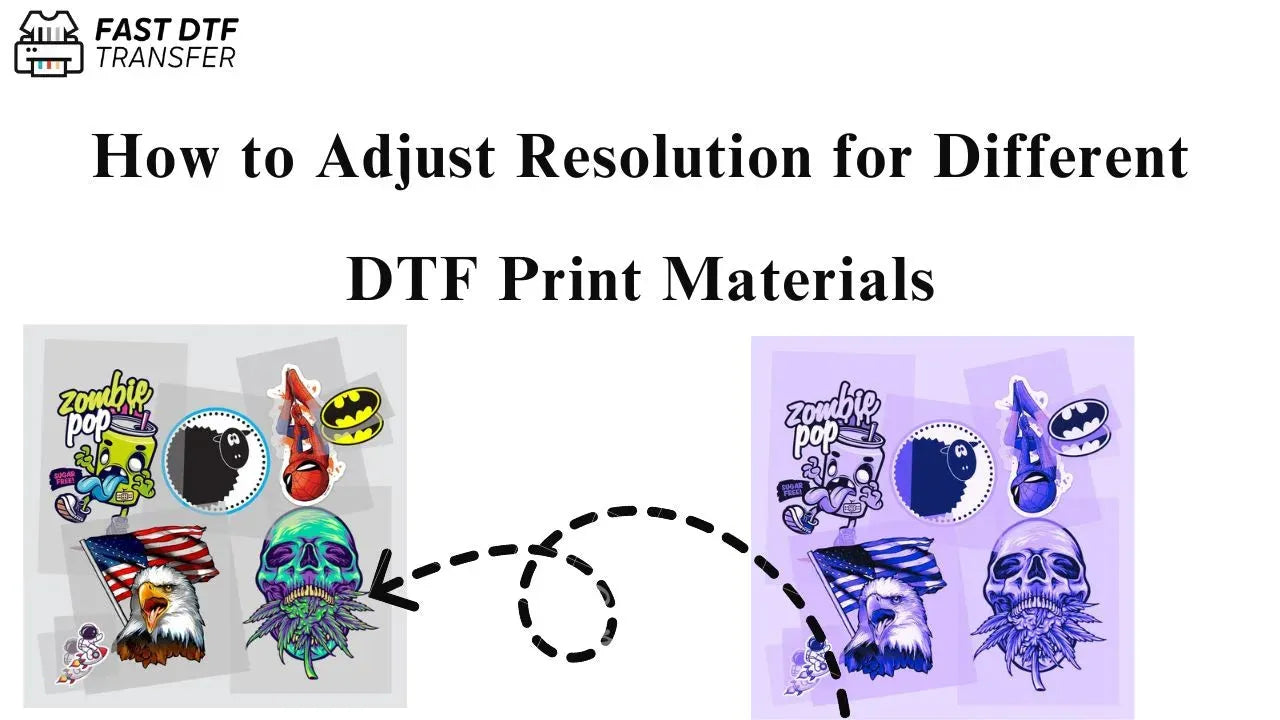
How to Adjust Resolution for Different DTF Print Materials
How to Adjust Resolution for Different DTF Print Materials
When you work on DTF printing, the quality of your images really matters. It affects how clear and good your prints will be. If you use different materials like fabrics or hard surfaces, you must adjust the image sharpness. This guide will show you how to set the right resolution for each DTF print material.
By the end of this, you'll really get how important resolution is for DTF prints. You'll learn about different resolutions and what factors impact them in printing. Also, you'll find out how to get your files ready for printing on various materials. You'll fix issues and pick up advanced techniques to get top-notch DTF prints every time.
Key Takeaways
- Know why resolution is vital for DTF printing and affects image quality
- Understand different resolutions for DTF print materials and their results
- Gather techniques to set your files for the best resolution based on your material
- Learn how to adjust resolutions for different DTF print media effectively
- Find solutions for blurry or pixelated prints, solving common issues
Understanding Resolution in DTF Printing
To get great digital prints using DTF, knowing about resolution is key. Resolution shows how sharp and clear an image is. It's crucial in deciding how good your printed designs will look.
What is Resolution and Why it Matters
Overall sharpness and clarity in images are called resolution. It's often talked about in dots per inch (DPI) or pixels per inch (PPI). DPI means the number of dots a printer makes in a one-inch space. PPI shows the number of pixels in an image. For DTF printing, your file's resolution affects how detailed and clear your prints will be.
In short, more dots or pixels per inch mean crisper, more detailed prints. This is key for detailed designs or small text. Choosing the right resolution is what makes a print look professional, not blurry.
Types of Resolutions in DTF Printing
When it comes to DTF printing, think about two types of resolutions: print and image.
- Print Resolution: It's how detailed the printer can make the image on the film or paper. It sets the sharpness and detail in the print.
- Image Resolution: This is the detail in the digital image. It should be as good as or better than the printer's capacity for top-notch prints.
Knowing the difference between these resolutions is crucial. It helps you create DTF prints that look great. This makes both you and your clients happy.
Factors Affecting Resolution in DTF Printing
Getting high-quality prints in DTF depends a lot on resolution. Many things can affect the resolution and, therefore, the image's overall quality. It's vital for DTF printers to know these factors to make their prints striking and detailed.
The printer's resolution is crucial. It's measured in dots per inch (DPI). If a printer has a high DPI, like 1200 DPI or more, it can make very detailed and clear prints.
The ink type also matters. Pigment inks can give images sharper edges and a consistent look. Dye inks might make edges seem softer.
The material used for printing matters too. Thin fabrics need lower resolution to keep the image quality up. Thicker materials can use higher resolutions without losing detail.
- Printer capabilities (native DPI resolution)
- Ink type (pigment-based vs. dye-based)
- Print material thickness and composition
How you prepare your file is also key. Make sure your image is set up correctly for the print size and resolution. This helps avoid problems like pixelation or a blurry look. Choosing the right color settings is also important for true and consistent colors.
|
Resolution Factor |
Impact on Print Quality |
|
Printer DPI |
Higher DPI means prints can be more detailed and sharper |
|
Ink Type |
Pigment-based inks can improve edge and image clarity |
|
Print Media |
Less thick fabrics might need lower resolutions to maintain quality |
Knowing all these factors gives DTF printers the power to create top-notch prints. This goes for all types of materials, from fabrics to rigid surfaces.
Preparing Your Files for Different Print Materials
For top-notch results in DTF printing, getting your files ready is vital. This part will help you get the most out of your images. We'll cover file formats, what resolution to pick, color choices, and how to manage them. All this is key to having your prints look great.
Image File Formats and Resolution Requirements
The kind of image file you use affects how good your DTF prints look. JPEG, PNG, and TIFF are the big ones, each good for specific uses. It's important to know what resolution different formats need to get clear prints on your DTF printer.
JPEG files are small and are perfect for online stuff. But for top-notch DTF prints, TIFF files are better. They keep the details well and give better quality.
Color Profiles and Color Management
Having the right colors is key in DTF printing, and that's where color profiles come in. They make sure the colors you see match the original image. This is crucial for getting the right shades on your prints.
Using the right color management helps keep colors consistent. From setting up your monitor to using the best printer profiles, it ensures a smooth color match.
|
File Format |
Resolution Requirements |
Suitability for DTF Printing |
|
JPEG |
300 dpi or higher |
Good for smaller file sizes, but may not provide the best quality |
|
PNG |
300 dpi or higher |
Suitable for images with transparent backgrounds, but may have larger file sizes |
|
TIFF |
300 dpi or higher |
Excellent for high-resolution DTF printing, but with larger file sizes |
Understanding good file prep, file types, and color control leads to great DTF prints. It guarantees you hit your target in quality and color every time. This means happy customers who get top-notch results.
Adjusting Resolution for Different DTF Print Materials
In DTF printing, the right resolution settings are key for excellent quality prints. Whether you print on fabric or solid materials, the settings matter a lot for the final look. This guide will show you how to set resolutions for best results on various DTF print materials.
Resolution Settings for Fabrics
Printing on fabrics needs sharp, colorful images. Use a higher resolution to capture fine details and avoid blurriness. Usually, aim for at least 600 dpi for top-quality fabric prints.
The best resolution settings can change based on the fabric type. Light fabrics might need more resolution for clear prints. Yet, strong fabrics, like cotton, could look good with slightly lower settings.
Resolution Settings for Rigid Substrates
For materials like acrylic, wood, or metal, the rules are different. Because these materials are even, you might need less resolution. Start with 600 dpi, and try 300 dpi or 400 dpi to balance quality and file size.
Consider how the print will be seen when picking the resolution. For far-away views, lower resolution is okay. But, for big, detailed displays, you might need a higher resolution.
|
Print Material |
Recommended Resolution |
|
Fabrics |
600 dpi or higher |
|
Rigid Substrates |
300-600 dpi |
Remember, finding the perfect resolution for your DTF print depends on many factors. It's wise to try different settings to see what works best for you.
Resolution for Different DTF Print Materials
When we talk about DTF printing, it's key to know the best resolution for each material. Picking the right resolution can really improve how your prints look. We'll look into the resolution you should use for DTF on different materials.
Fabrics: T-shirts and Hoodies
T-shirts and hoodies need a 300 dpi resolution. This setting makes sure your images look sharp even as the material moves. It also brings out the fine details and bright colors in your designs.
Rigid Substrates: Hard Surfaces
For hard surfaces like phone cases or signage, aim for 600 dpi. Higher resolution keeps your print looking clean and professional. It's great for showing off every detail on these rigid materials.
|
Print Material |
Recommended Resolution |
|
Fabrics (T-shirts, Hoodies) |
300 dpi |
|
Rigid Substrates (Hard Surfaces) |
600 dpi |
Remember, these resolutions are a good starting point. The best setting might change based on your printer, ink, and material. Check with the manufacturer or do test prints to get the top results for your DTF prints.
"Selecting the right resolution for your DTF print materials is a crucial step in achieving high-quality, vibrant, and long-lasting results."
Knowing the right resolution for each DTF material ensures your creations come out looking great. It’s all about finding that sweet spot for quality and performance.
Troubleshooting Resolution Issues
Getting top-notch DTF prints can be tough. This is especially true for issues linked to resolution. But, with the correct approach to troubleshooting, you can spot and fix common print problems. This way, the quality of your prints stays top-notch.
Common Resolution-Related Printing Problems
Picture prints might come out blurry or pixelated, a usual problem in DTF printing. Many things could cause this. For example, using the wrong file format or having your printer's colors need setting up. Print quality can also vary on different surfaces, making prints look uneven.
Fixing Blurry or Pixelated Prints
To tackle blurry or pixelated prints, start by checking your image's resolution. Match it with what your print material requires. Also, make sure your printer's colors are set right. This helps avoid strange color changes in your prints.
- Look at and if needed, change the image's resolution settings.
- Set up your printer's resolution for the material correctly.
- Calibrate your printer to make sure colors and quality are steady on all materials.
- Upsample or downsample images as needed to fit your resolution requirements.
Solving these usual resolution problems can improve your print quality. You won’t see as many "blurry prints" or "pixelated prints". Keep testing and adjusting your printer to get the best results.
|
Issue |
Potential Cause |
Troubleshooting Steps |
|
Blurry Prints |
Incorrect resolution settings, file format incompatibility, printer calibration issues |
|
|
Pixelated Prints |
Low image resolution, file format incompatibility, printer calibration issues |
|
|
Inconsistent Print Quality |
Incorrect resolution settings for different materials, color profile issues |
|
"Resolving resolution-related printing problems is crucial for maintaining high-quality DTF output. By following these troubleshooting steps, you can ensure consistent, visually stunning prints across a variety of substrates."
Best Practices for High-Quality DTF Printing
To get top-notch DTF prints, you need to know the best practices and pay attention to detail. We will go through key strategies here. These steps will let you boost your printing work to make vivid, detailed, and eye-catching DTF prints.
One key to great DTF prints is image optimization. Use the best pictures you can find, focusing on every detail and color. The right file setup, like picking the best formats and color profiles, can really lift your final print's quality.
Setting up your printer right is also super important. Printer settings should be adjusted carefully. You should play around with the settings to get the perfect mix of resolution, ink, and drying. This helps find what works best for your prints and projects.
- Optimize image resolution and file formats for maximum quality
- Utilize color management techniques to ensure accurate color reproduction
- Fine-tune printer settings to achieve the desired balance of resolution and print quality
- Implement proper ink layering and curing processes to prevent bleed or fading
- Regularly maintain and clean your DTF printer to ensure consistent performance
Using these methods, you can make remarkable DTF prints that catch everyone's eye. Focus on the small things and always look for ways to get better. This is how you make the most of your DTF printer.
"The secret to great DTF prints is in the preparation and attention to detail. With the right strategies, you can consistently deliver vibrant, high-resolution results that set your work apart."
|
Best Practice |
Description |
Impact on Print Quality |
|
Image Optimization |
Ensure high-resolution source files, proper file formats, and color profiles |
Enhances sharpness, clarity, and color accuracy of the final print |
|
Printer Settings Calibration |
Adjust resolution, ink coverage, and drying time to achieve the optimal balance |
Improves print quality, reduces bleed or fading, and ensures consistent results |
|
Maintenance and Cleaning |
Regularly maintain and clean the DTF printer to prevent clogging or other issues |
Maintains peak performance, minimizes print defects, and extends the printer's lifespan |
Balancing Resolution and File Size
In DTF printing, finding the right mix of resolution and file size is key. High-res files make great prints. But, they can slow you down and cause problems.
Understanding File Size and Its Impact
Your file size grows with your image's resolution. Higher resolutions mean bigger files. This can make printing slower and might cause trouble.
Big files also take up a lot of storage. They can fill up your computer or cloud space fast. This reduces how many designs you can work with at once, which slows you down.
For the best printing, you need to balance resolution, file size, and image quality well. With the right resolution, you can get top-notch DTF prints without the downsides on speed and storage.
Optimizing Resolution for Efficient Printing
- Evaluate your specific printing needs: Think about how you'll use your prints – on fabric or hard surfaces. This will help pick the right image quality.
- Experiment with different resolution settings: Try out different resolutions to see what looks best without making your file too big.
- Utilize file compression techniques: Use file formats and compression methods that shrink your file size but keep image quality.
- Monitor your workflow: Keep an eye on how your settings affect your work. Change them if they slow you down or cause issues.
Getting the resolution and file size right makes your DTF printing smooth and high-quality. Your clients will notice the great results.
Testing and Calibrating Your Printer
Making sure your printer is set up right is vital for top-notch DTF prints. You need to check how your printer performs and then tweak it for the best results.
Printer Calibration and Print Quality Testing
Testing your printer with a few prints is key before starting your DTF designs. This tests things like resolution, colors, and print quality issues. Print a test pattern or calibration chart first, to see how well your printer is doing.
- Print a test pattern: Check for banding, ghosting, or other visual problems. These might mean your printer's resolution or alignment is off.
- Measure color accuracy: Use a special tool to check if your printer's colors match your digital designs.
- Evaluate image sharpness: Look closely at your prints. If they look blurry or pixelated, your resolution settings might be wrong.
Resolution Optimization
After these tests, you can tweak your printer's resolution settings to match your DTF needs. You might try different dpi settings to get the best results. This is how you make your prints look great.
|
Print Material |
Recommended Resolution |
|
Fabrics |
600 dpi or higher |
|
Rigid Substrates |
720 dpi or higher |
Keep in mind, the perfect resolution can change with the DTF material you're using. So, test and adjust your settings to get the best outcomes.
"Calibrating your printer is essential for ensuring consistent, high-quality DTF prints. Take the time to test and optimize your settings, and you'll be rewarded with stunning, professional-looking results."
Following these steps will help you get excellent DTF prints that your clients will love. Success comes from preparing well and always looking for ways to improve.
Advanced Resolution Techniques
In the DTF printing world, image quality is key. Mastering techniques like upsampling and downsampling images make a huge difference. These tools can really boost the results of your DTF projects.
Upsampling and Downsampling Images
Upsampling boosts an image's resolution by adding more pixels. This is great for enlarging images without losing quality. It helps keep your DTF prints clear and sharp even at big sizes.
Downsampling, on the other hand, decreases an image's resolution to manage file sizes. It's especially useful for big, high-res pictures in DTF printing. Balancing quality and file size is key to making print files that are both beautiful and easy to handle.
Knowing how to adjust your image resolution based on the DTF materials is important. Different materials might need different resolutions. Customizing these settings helps you get the best results for each print.
"Mastering advanced resolution techniques is the key to unlocking the full potential of your DTF prints. By understanding the power of upsampling and downsampling, you can create visually stunning, high-quality outputs that leave a lasting impression."
If you're into DTF printing, learning about advanced resolution is a big step forward. It helps you make better image files. This, together with knowing the resolution's role in DTF, can make your prints stand out more.
Resources for Learning More About Resolution
The world of resolution in DTF printing is full of wonder. There are many resources to help you learn and keep up with new things in this field. This makes continuing education exciting and easy.
Online Tutorials and Webinars
- Visit the DTF Printing Academy for video tutorials. They cover everything from resolution to image optimization.
- The DTF Printing Tips YouTube channel has quick, expert videos to help you improve print quality.
- Join webinars by top DTF printing equipment and software brands. You'll learn from the best in the industry this way.
Industry Blogs and Publications
- Check the DTF Printing News blog for the latest tech and best practices in DTF printing.
- Subscribe to Screen Printing and Impressions magazines. They offer detailed articles on quality and optimization.
- Connect with DTF printing experts on social media. Platforms like LinkedIn and Twitter offer great real-time insights.
Educational Resources
|
Resource |
Description |
|
The Ultimate Guide to DTF Printing |
This eBook covers everything about DTF printing, including resolution and image quality. |
|
DTF Printing: Mastering the Art of High-Resolution Prints |
This online course goes into technical depth about resolution and optimization for DTF printing. |
|
DTF Printing Podcast |
This weekly podcast talks with experts about the newest trends and best practices in DTF printing. |
Use all these resources to master the art of DTF printing. Improve your image quality and keep updated on the latest print optimization. Take advantage of the many online learning opportunities available. They can help you reach your full potential as a DTF printing professional.
Conclusion
This guide has shared key details on adjusting resolution for DTF print work. You now know how to set the right resolution for clear, top-notch prints. By following file prep tips and good habits, your prints will always look great for your DTF projects.
We've looked at how important resolution is in DTF printing. You understand what affects it and how to make sure you get the best quality, from fabrics to rigid materials. This knowledge helps you set the right resolution for all kinds of DTF print needs, from clothes to signs.
As you keep learning about DTF printing, always stay curious and try new things. The digital printing world is always changing. Keeping up with the latest tech ensures your DTF work is efficient and top-quality all the time.
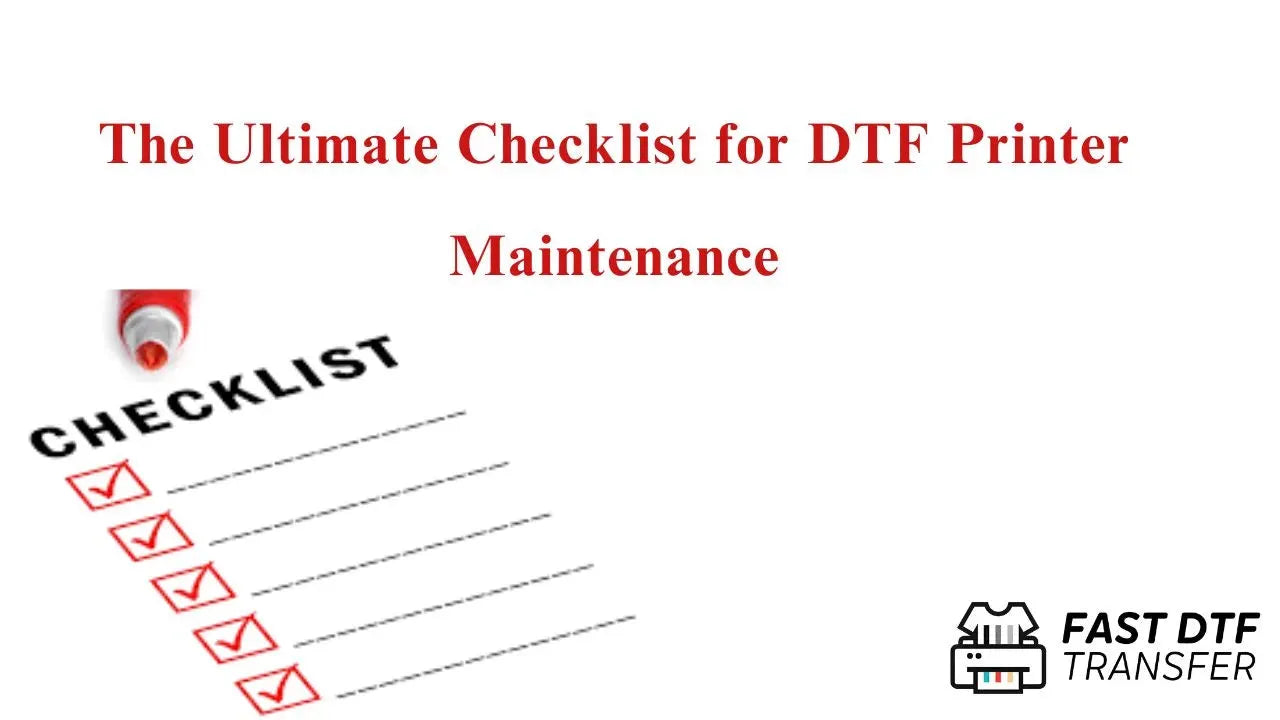
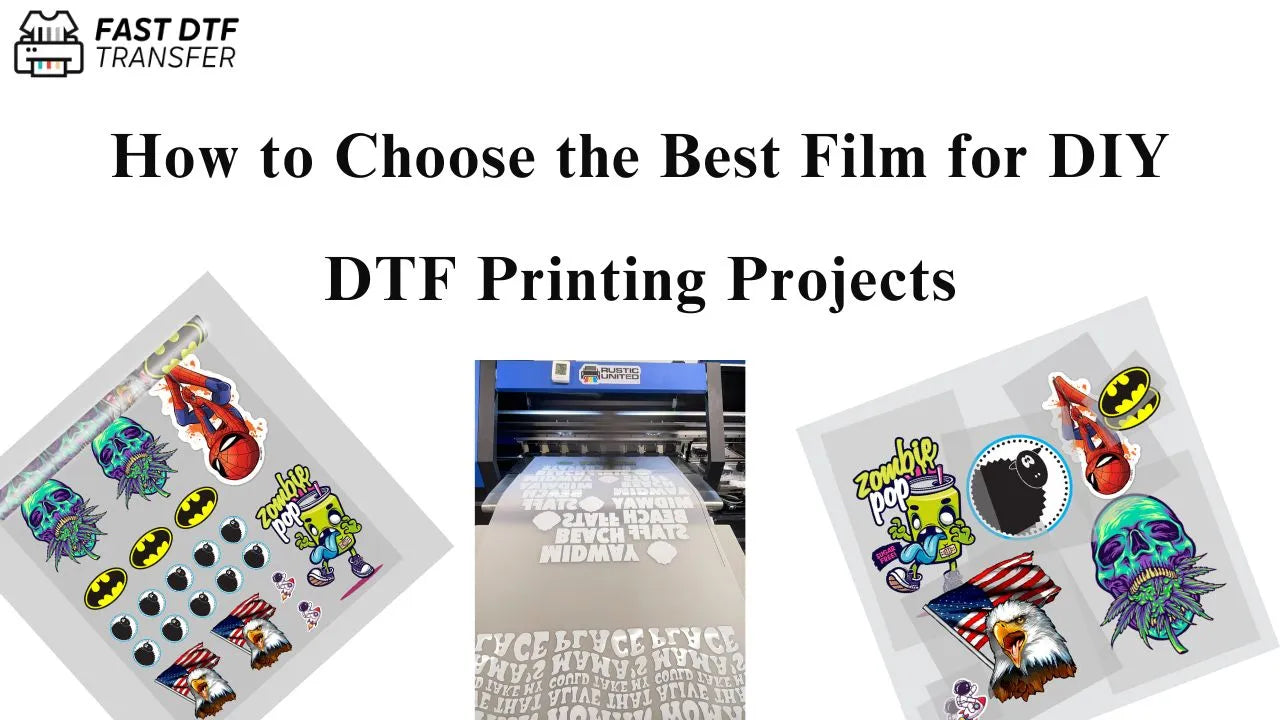
Leave a comment
This site is protected by hCaptcha and the hCaptcha Privacy Policy and Terms of Service apply.