Common Mistakes to Avoid When Working with DTF Gang Sheets
Working with DTF (Direct to Film) transfers needs careful attention to detail for perfect prints. This piece discusses common errors to dodge with DTF transfers. It includes lacking in correct file prep and missing the pre-treatment step. Using wrong heat press settings, not storing items well, rushing the curing process, and not doing test prints are also major mistakes. It's vital to calibrate the heat press, store transfer films correctly, set up design files properly, and pre-treat fabrics, as the second source stresses. The third source adds that preparing the fabric right, adjusting temperature and pressure, ensuring image quality, and fixing layering and registration problems are key. They also outline necessary post-processing steps.
By steering clear of these pitfalls, custom t-shirt makers can improve their DTF printing skills. They'll be able to make eye-catching, top-notch items that shine in the market. Sticking to best practices and sidestepping these mistakes is essential. It helps in producing durable DTF transfers and gang sheets that satisfy customer needs and more.
Neglecting Proper File Preparation
When working with DTF transfers, not preparing the files right is a big mistake. Using low-resolution images can make prints look fuzzy. Also, if the size is wrong, designs might look stretched or off. It's key to pick the correct color mode to keep your prints bright and accurate.
Low Resolution Images
To get clear and lively DTF prints, use images with high resolution, at least 300 DPI. Skipping this can lead to bad quality images and transfers.
Incorrect Sizing
Not getting the design size right can cause it to not fit well on the clothing. Making sure your design files match DTF printing well is vital to get what you want.
Wrong Color Mode
The need for top-quality images and well-prepared designs for great DTF prints is clear. Picking the wrong color mode may dull the colors and mess up the print accuracy. Choosing the right one is very important for your project.
Skipping Pre-Treatment Process
Getting fabric ready is key for great DTF prints. Not pre-treating fabric can cause many issues. Proper cleaning and pre-treatment help prints stick better and look smoother. Preparing fabric well before adding the prints is crucial for the best outcome.
Poor Adhesion
Skipping pre-treatment makes prints not stick well. This can make them peel or fade too soon. It makes the t-shirts not last as they should.
Fading Prints
Incorrect pre-treatment makes colors and details fade fast. Customers won't be happy with quick fading in their custom wear.
Transfer Failure
If pre-treatment is skipped, the whole print could fail. The shirt becomes unusable. It wastes time and money, and damages the business's name.
Inadequate Heat Press Settings
When you work with DTF (Direct to Film) transfers, getting the heat press settings right is key. Bad settings can mean your print doesn't fully transfer. Or, colors might look off, or the garment could get scorched. To dodge these problems, follow the maker's advice on temperature and pressure.
Incomplete Transfers
Not having the right temperature can lead to a print that's not fully on the fabric. It's vital to set the heat press to the exact temperature for a full transfer.
Uneven Color Distribution
Bad heat press settings can also make printed colors look patchy. You need to calibrate the press right to see smooth and bright colors on your print.
Garment Scorching
Set the heat press wrong, and you might burn the fabric or mess it up. Using the correct temperature and pressure is key to avoid these problems. Keep an eye on the settings and stick to the guide to stay clear of issues.
Watch the heat press settings closely if you're into DTF printing. This way, your shirts will come out looking great and lasting long while protecting the fabric.
Neglecting Proper Storage
Not storing DTF transfers and garments right can really hurt their quality and how long they last. Sunlight, heat, or moisture can mess up the adhesive on DTF transfers. This makes them not work well when you print. Also, keeping treated clothes in wet places can grow mold or mildew. This can ruin how the prints look.
It's important to keep DTF films in a cool, dry spot. This keeps them in good shape for longer. Storing DTF stuff away from sunlight, heat, and moisture is key.
Exposure to Sunlight
Too much sunlight can make DTF transfers lose their stickiness. This means the prints might not look good or last long. To keep these transfers working well, store them where it's dark and cool.
Exposure to Heat
High temperatures can also mess with how well DTF transfers stick. This can make the printing process not work right. Adhesive can get hard and lose its stickiness in the heat. This makes the transfers not last as long.
Exposure to Moisture
Wet places are bad news for DTF transfers and clothes. Moisture can make mold and mildew grow. This can stain or mess up the look of the prints. Always keep DTF materials in a dry, well-ventilated space. This stops humid-related problems.
Keeping DTF materials in the right conditions helps a lot. It keeps the quality up, makes them last longer, and lets you make great custom shirts.
Rushing the Curing Process
The curing process helps DTF prints last longer and stay washable. If we hurry this step, the prints might fade or peel quickly. It's key to use the right curing time and temperature the DTF transfer maker suggests.This helps the ink stick well to the fabric, making the print durable.
Failure to Test Print
In DTF printing, test printing is key for great custom t-shirts. Before a big order, testing is essential. It helps to find any issues and fix the design for the right color accuracy and quality.
Identifying Potential Issues
Test printing quickly shows any design, file, or print problems. You might see misalignment, off colors, or bad printing on the fabric. Spotting these early lets you correct them.
Making Adjustments
After test printing, design adjustments are needed. You'll fine-tune the process. This could mean better file prep, adjusting press heat, or picking the right fabric. Fixing problems early saves time and money. It leads to better DTF prints.
Not Using a Sticky Mask
When you work with DTF transfers, the first source advises using a sticky mask. This is a clear film that sticks to the design, making it easy to put on the fabric. If you don't use one, transferring the design can be hard. You might end up with a design that's not straight, looks smudged, or is stretched out.
Misalignment
Not having a sticky mask makes it hard to place the design correctly. This can mean your print ends up looking uneven or slanted on the fabric.
Smudging
Without a sticky mask, there's a higher chance of the design smudging as you transfer it. This could mean a poor look for your custom t-shirt.
Distortion
Skipping the use of a sticky mask might distort how the design looks. The final image could look stretched, tilted, or just wrong.
Overloading the Heat Press
When you work with DTF (Direct to Film) transfers, always watch the heat press capacity. If you put too many layers, you might mess up the prints. Too much pressure can make transfers incomplete, destroy fine details, or harm the clothes. Make sure to know the max layers and right pressure from the maker to get good results.
Incomplete Transfers
Putting too much in the heat press can make designs not stick well. This leads to low-quality prints on custom pieces.
Loss of Fine Details
Too much pressure might mean losing the fine details in the prints. They might look blurred or twisted. This takes away from the cool factor in the t-shirts.
Garment Damage
But, if you overload it really bad, the clothes could get ruined. The pressure and heat can scorch, warp, or damage the fabric forever. Then, your custom t-shirt is no good to wear.
Using Incompatible Fabrics
When you work with DTF (Direct to Film) transfers, picking the right fabrics is key. This ensures your prints stick well, last through washes, and keep their color. If you use the wrong fabrics, your prints might not stick, peel off, or look faded.
Poor Adhesion
Some fabrics, like ones that can't handle high heat or are mostly synthetic, won't let transfers stick well. This means your designs might not stay on securely or look their best.
Peeling After Washing
If your fabrics aren't right, the prints might start peeling or looking bad after washing. This ruins the look and life of your custom t-shirts.
Faded Prints
Wrong fabrics can also make the DTF prints fade or change color. This makes your custom designs look less appealing and less long-lasting.
To steer clear of these troubles, sources two and three stress the need to check the fabric's compatibility with DTF transfers first. Picking the correct types of fabric ensures that your t-shirt creations will have top-notch fabric compatibility, adhesion, washability, and print durability
Inaccurate Placement of Design
Getting the design placement right is key for a great custom t-shirt look. Failing to do so can cause issues like uneven prints or crooked images. This affects how your t-shirt looks in a big way.
Uneven Prints
When the design isn't aligned well, some parts of the shirt might look darker or twisted. This is bad for the t-shirt's overall appearance and quality.
Crooked Images
A wrongly placed design may look crooked or off. It makes the t-shirt seem like it was made by someone who doesn't know what they're doing.
Poor Aesthetics
Bad design placement makes the t-shirt look sloppy or unbalanced. This reduces how attractive and good the t-shirt seems. It can make people not like it as much.
Gang Sheets
Gang sheets are changing the game in custom t-shirt printing with their efficiency. These sheets let you print many designs at once, saving time and money. They can hold designs from 22" x 12" to 22" x 108".
You can get gang sheets in different sizes like 4"x6" or 6"x9", and more. The price depends on how many designs you put on it. Cost per image gets cheaper when you add more designs.
It's best to leave 0.5" of space between each image on these sheets. This helps make cutting and placing the designs on t-shirts easier.
Gang sheets work well when you need different sizes of the same design or similar images. To find out the price for one transfer, divide the total cost by the number of designs.
Design software, like Adobe Illustrator, helps create these gang sheets. Make sure your images are in CMYK color mode for the best quality. You can also have a "Flooded" sheet, which is full ink coverage. This is great for cutters or to make "Confetti" designs.
Gang sheets can be used on various materials like cotton, blends, and polyester. You'll get quick and easy transfers with DTF Transfers, which give great results quickly.
Customers love how fast their orders are ready, usually 1-3 days. They also praise the excellent support and the high-quality prints they get with DTF transfers.
| Gang Sheet Sizes | Price Determination | Recommended Spacing |
|---|---|---|
| 4"x6", 6"x9", 9"x12.75", 12"x12", 12.75"x19" | Determined by the number of images per sheet | At least 0.5" between each image |
| Design Considerations | Printing Turnaround | Material Compatibility |
| Multiple sizes of the same design or images with similar colors | 1-3 days turnaround time | Cotton, cotton/poly blends, 100% polyester |
Ignoring Post-Printing Guidelines
People get really excited about making their own t-shirts with DTF printing. But it's key to stick to the post-printing tips from the makers. If you don't, the DTF prints might not last long or look as good as they could.
Premature Fading
Washing your custom t-shirts right is super important. Use cold water and gentle detergent as advised. Skipping these steps may cause the prints to fade too soon. This would make the colors and details less vivid.
Deterioration
Proper care after printing helps the DTF prints last longer. If you don't follow these instructions, the prints could wear out faster. Then your t-shirts won't look or feel as good over time.
Follow the post-printing advice from the DTF transfer makers. Your t-shirts will keep their bright colors and crisp designs. Doing this shows your commitment to quality. It keeps your customers happy and builds your good name in the DTF printing world.
Conclusion
By avoiding the mistakes in this article, you can make your DTF printing best practices better. You'll craft amazing custom t-shirts that really shine. This guide stresses preparing your files well. Also, it points out the value of giving pre-treatment, correct heat press settings, and storing your items properly. It's crucial to follow the curing steps and carry out test prints. Using a sticky mask helps, and don't put too much on the heat press. Pick fabrics that work and place designs perfectly. Plus, don't forget about what you have to do after printing.
Following these tips is key for great custom t-shirt quality. It keeps printing mistakes down and boosts transfer durability. By keeping your equipment in good shape and doing what the maker suggests, you'll make prints that last. People will love your work and remember it.
With the best skills and care, custom DTF printing lets creativity flow. This approach can boost your business and make customers very happy. Be consistent in your work, and you'll keep winning in the market.
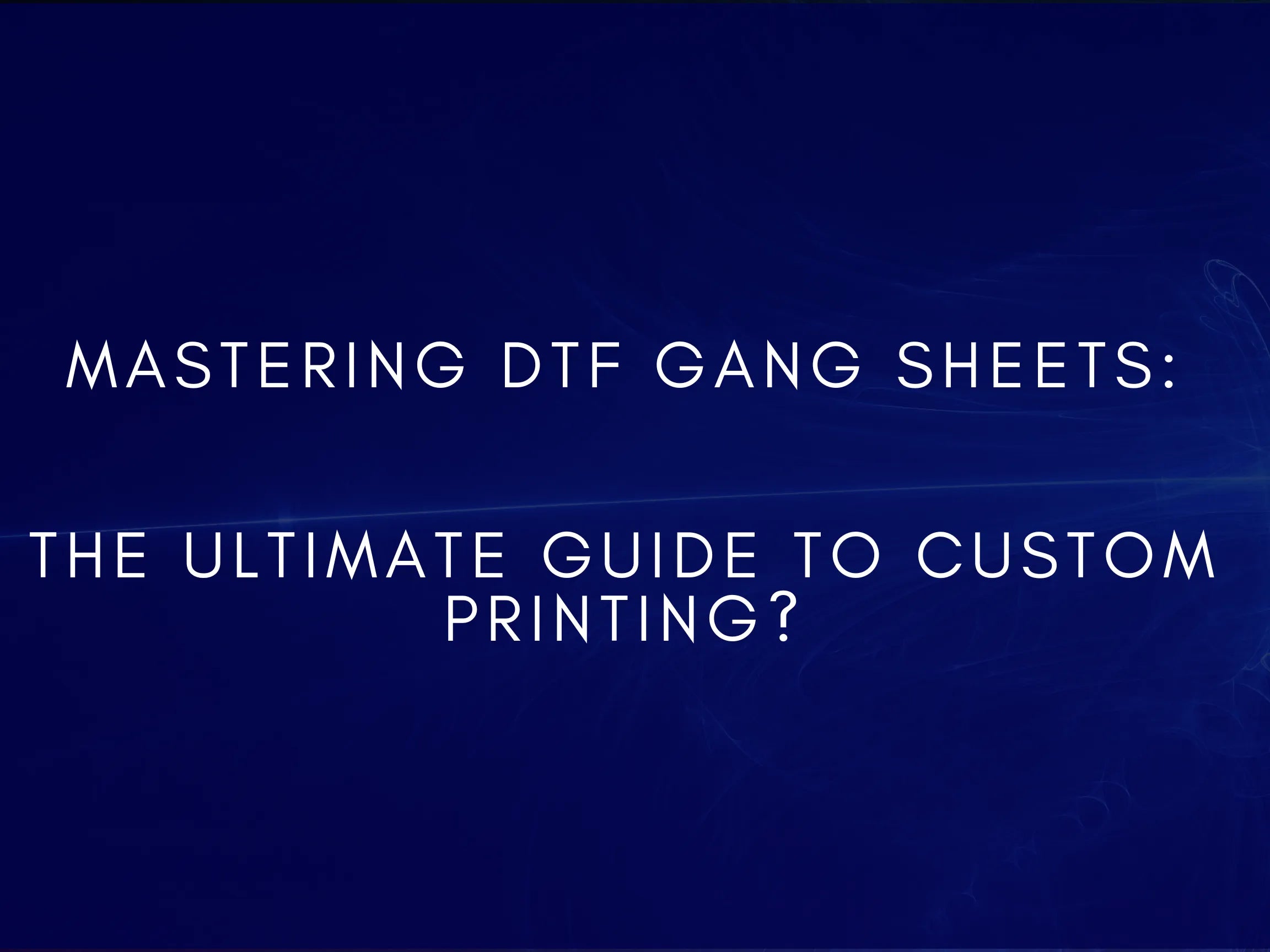
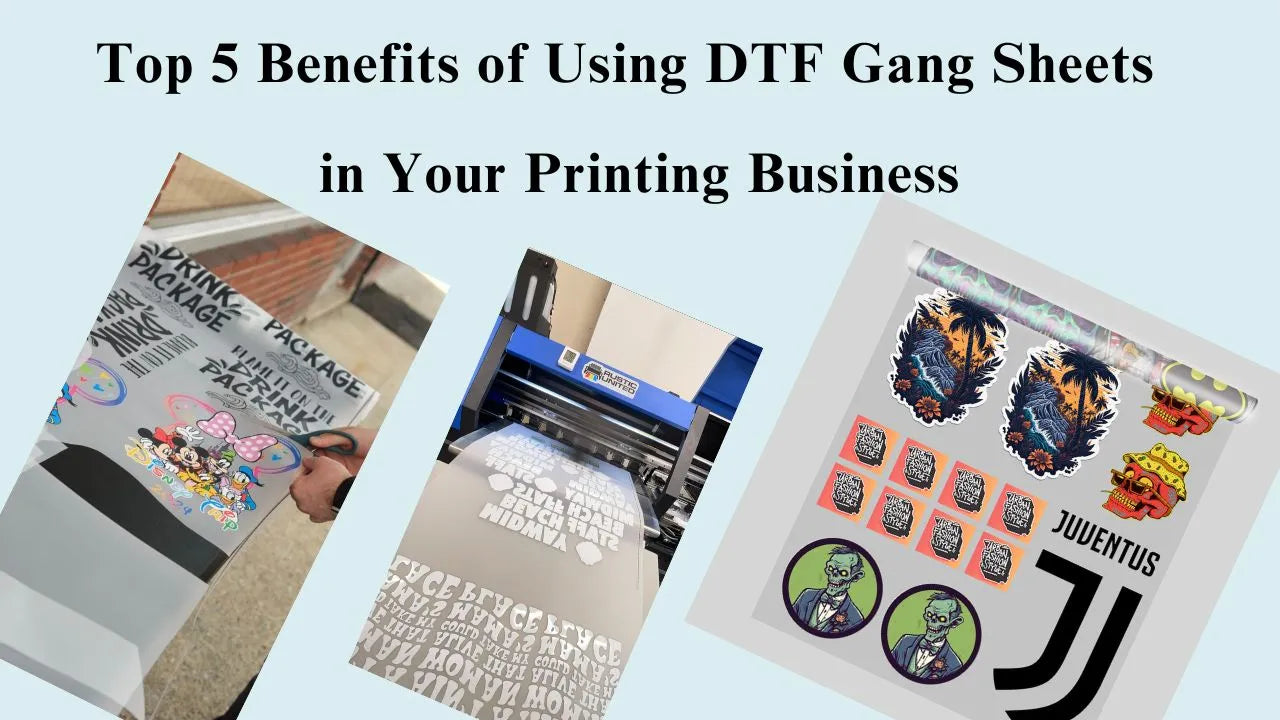
Leave a comment
This site is protected by hCaptcha and the hCaptcha Privacy Policy and Terms of Service apply.