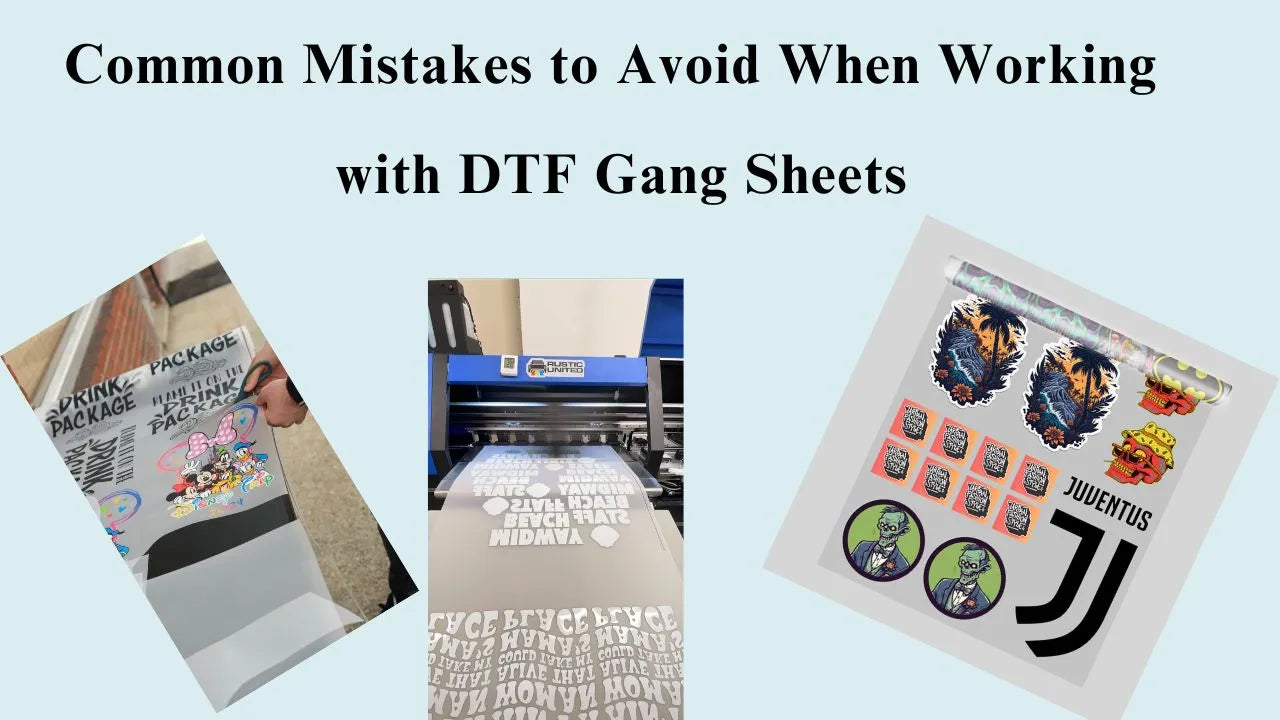
Common Mistakes to Avoid When Designing Custom DTF Gang Sheets
Common Mistakes to Avoid When Designing Custom DTF Gang Sheets
Designing DTF (Direct to Film) transfers needs close attention to detail for the best outcome. This part looks at the mistakes to avoid with DTF, such as not preparing files correctly, forgetting the pre-treatment, using the wrong heat press settings, poorly storing items, rushing curing, and skipping test prints. It's crucial to tune the heat press, store films right, set up design files accurately, and pre-treat materials to make long-lasting custom dtf gang sheets and dtf transfers that meet customer expectations.
Key Takeaways
- It's key to prepare files correctly, with high-res images, the right size, and the best color mode for dtf transfer design and custom dtf printing.
- Skip the pre-treatment, and you might see poor adhesion, fading prints, and a high risk of dtf transfer failure.
- Getting the heat press settings wrong can leave you with uneven transfers, color splotches, or even burn marks on your designs.
- Proper DTF materials storage is a must for keeping their adhesive strength and lifespan.
- Testing prints before full production is essential to check for color accuracy and print quality problems.
Neglecting Proper File Preparation
When you work with DTF (Direct to Film) transfers, getting the design files right is key. Using low-resolution images is a mistake. It makes the prints look fuzzy and blurred. If the design size is wrong, the print might look stretched or not centered. Picking the wrong color mode is also bad. It can make the colors dull and ruin the print's accuracy.
Low Resolution Images
For clear and vivid DTF prints, you must use high-resolution images. Go for a minimum of 300 DPI. Anything less could make your prints seem fuzzy and detail-poor.
Incorrect Sizing
Not sizing the design right can make it look wrong on the garment. It might end up stretched or misaligned. Be sure the design matches the garment's size accurately for a pro look.
Wrong Color Mode
Picking the wrong color mode really matters. The wrong setting can make colors look flat or wrong. It messes up the vividness and accuracy of the DTF print. Choose the right color mode, like RGB or CMYK, to keep colors bright and true.
To avoid these problems, focus on DTF file preparation. Use high-resolution images. Make sure the design fits right. And choose the correct color mode. This way, your DTF transfers will be clear, vibrant, and perfectly fitted.
Skipping Pre-Treatment Process
Before printing, it's crucial to prepare the fabric well for DTF prints. If you skip pre-treatment, you risk facing many problems. These issues can ruin how good and long your designs look.
Cleaning and pre-treating the fabric is key. It makes the prints stick better and stay vivid. This step ensures the prints look smooth and vibrant for a long time.
Poor Adhesion
Not pre-treating the fabric properly can make DTF prints not stick well. This can cause them to peel off or fade quickly. The ink won't attach firmly to the fabric without proper pre-treatment. So, the prints won't last.
Fading Prints
Using the wrong pre-treatment can make DTF prints lose their color and details fast. This makes the designs look dull. Proper pre-treatment is needed for prints that stay bright, even after washing them many times.
Transfer Failure
Worst of all, not pre-treating the fabric can lead to a failed transfer. This means the print won't work at all. The product will be wasted. Proper pre-treatment is vital. It ensures the DTF transfer sticks well. This avoids ruining your final product.
Inadequate Heat Press Settings
Working with DTF (Direct to Film) transfers means it's key to have the heat press settings right. If the temperature and pressure are off, problems can arise. These include incomplete transfers, uneven color distribution, and garment scorching.
Incomplete Transfers
If the temperature isn't correct, the print may not stick well to the fabric. This means the DTF transfer might not fully transfer. You could see missing parts or find the image only partly on the garment.
Uneven Color Distribution
Not getting the heat press settings right also leads to uneven color distribution. The final print could have patchy or mottled colors. This happens when the temperature and pressure don't apply evenly to the whole design.
Garment Scorching
Use the wrong heat press temperature, and the fabric could get scorched. To avoid this, it's crucial to set the press correctly. Use the exact temperature and pressure setting that the DTF transfer and fabric manufacturer recommends. This ensures a safe, complete, and smooth transfer.
Neglecting Proper Storage
Not storing DTF transfers and garments right can harm their quality and how long they last. Sunlight, heat, or moisture can ruin the glue on DTF transfers. This makes them not work well when you print. Keep DTF films in a cool, dry place to make them last.
Exposure to Sunlight
Too much sun can make the glue on DTF transfers less sticky. This stops them from sticking right to fabric when you print.
Exposure to Heat
Hot temperatures harm DTF transfers by making the glue hard and no longer useful. It's important to keep them away from too much heat. This helps the transfers stay in good shape.
Exposure to Moisture
If DTF transfers or garments get wet, mold and mildew can grow. This can mess up or even ruin the prints. A cool, dry place is key to avoid moisture problems.
Rushing the Curing Process
The curing process is super important for DTF prints to last long and wash well. If you rush it, your prints might not stick well. This can lead to them fading or peeling off too soon. Always follow the curing time and temperature the DTF transfer manufacturer recommends. Doing this makes the ink stick to the fabric well, making durable DTF prints.
Making sure the dtf transfer curing is done right is crucial. It's the secret to getting dtf print durability and dtf print washability. Follow the curing guidelines well. Then, your custom DTF designs will keep their bright colors and top-notch quality, even after many washes.
Failure to Test Print
In DTF printing, doing test prints is key for top-notch custom t-shirts. Before a big production, it's crucial to test things out. This step lets you fix any issues early, like wrong colors or bad printing. This way, you perfect your dtf design optimization and ensure the dtf print quality control meets expectations.
Identifying Potential Issues
Test prints help catch early problems, such as designs not lining up or colors off. This hands-on step lets you adjust the dtf test printing to hit your goals. It ensures the final DTF prints are just right, making both you and your customers happy.
Making Adjustments
After spotting issues in test prints, it's time for tweaks. You can adjust design, settings, or fabric choice to get better DTF prints. This fine-tuning step means you end up with exceptional t-shirts. They reflect your skill and care for detail.
Not Using a Sticky Mask
Working with dtf transfers is best done with a dtf sticky mask. This clear film sticks to the design and helps you place it on the fabric. It's hard to get the design right without it. This means you might see issues like smudging and the design not looking smooth on fabric.
Misalignment
Not using a dtf sticky mask can make putting the design in the right spot tough. If it's not straight, your work might look messy or unprofessional. This can be a big deal for the final product's quality.
Smudging
During dtf transfer application, it's easy to accidentally blur or smudge the design. A sticky mask keeps everything in place while you press it with heat. This helps make the design look clear and sharp.
Distortion
If you don't use a sticky mask, the design may look stretched or distorted. This means the print might not look right on the fabric. It could warp the design or make it look strange.
Overloading the Heat Press
Keep an eye on how much you put into the heat press when using DTF transfers. Too many layers can cause problems. You might get prints that aren't great, don't show all the details, or even harm the fabric.
Incomplete Transfers
If you overload the heat press, the transfer might not stick to the fabric well. Some parts of the design may not show up, or the design might look incomplete. This can make the custom t-shirt's quality lower than expected.
Loss of Fine Details
Too much pressure can mess up the tiny details in the DTF design. The design might not look clear or sharp, lowering the t-shirt's visual appeal.
Garment Damage
Overloading the press can damage the garment. High heat and pressure can burn or tear the fabric. This not only ruins the t-shirt but also wastes your time and money.
Following the heat press's guidelines on layers is super important. This ensures your dtf transfer quality is high, while the risk of dtf fabric damage is low. Stick to the rules for the best results.
Using Incompatible Fabrics
When you work with DTF (Direct to Film) transfers, picking the best fabrics matters a lot. Certain fabrics won't work well if they don’t handle high heat or are mostly made of man-made materials. Using these fabrics might cause the transfers not to stick right. As a result, you could see poor adhesion, peeling after washing, and faded prints.
Poor Adhesion
Not all fabrics work well with the DTF transfer process. If a fabric is not the right type, the design might not stay on securely. This wrong choice can make the transfer lift, peel, or come off completely. This lowers the quality and look of the custom design.
Peeling After Washing
Choosing the wrong fabric can make DTF prints peel or wear off fast, even after a couple of washes. This situation isn’t good for the life of the custom clothing. It can also upset your customers.
Faded Prints
Some fabrics can’t take the heat and pressure needed for DTF transfer application. As a result, the prints can fade and look old before their time. This takes away from the brightness and appearance of the custom design.
To avoid these problems, it’s vital to think about the fabric compatibility from the start of DTF printing. Choose fabrics like cotton, polyester, or blends. These are known to work well with adhesion, washability, and print durability. When you focus on using the right fabrics, you can create custom DTF prints that last and meet your customers' needs.
Custom DTF Gang Sheets
Gang sheets are making custom dtf gang sheet printing easier. You can print multiple designs at once. This saves time and money. Now, you can choose from sizes like 22" x 12" to 22" x 108". Bulk custom DTF printing is easier and more affordable than before.
DTF gang sheet printing is efficient because it works with many design sizes. It helps businesses print more, making the custom t-shirt process smoother. This way, they can give better value to their customers.
With custom dtf gang sheets, entrepreneurs can do more without losing quality or speed. This new way of dtf bulk printing is a big deal in the custom t-shirt world. It changes the game for everyone involved.
Conclusion
Avoiding common mistakes can boost your DTF printing skills. This means paying attention to preparing files. Make sure to pre-treat properly and set the heat press right. Also, storing transfers correctly and following curing guidelines is key. Testing prints is important, as is using a sticky mask to avoid press overload. Additionally, choose fabrics that work well with DTF printing.
Following these DTF printing tips and best practices helps you make high-quality DTF transfers. Your customers will love the results when you do.
Custom DTF design and printing stand out now. Thanks to DTF gang sheets, businesses can do more in less space. This method is efficient and saves money. The colors and details on DTF transfers are vivid and easy to apply. They make custom merch eye-catching.
Getting DTF transfer quality right lets your business shine. Use these techniques to be a leader in custom shirt printing. DTF technology, when used properly, will impress your customers every time.
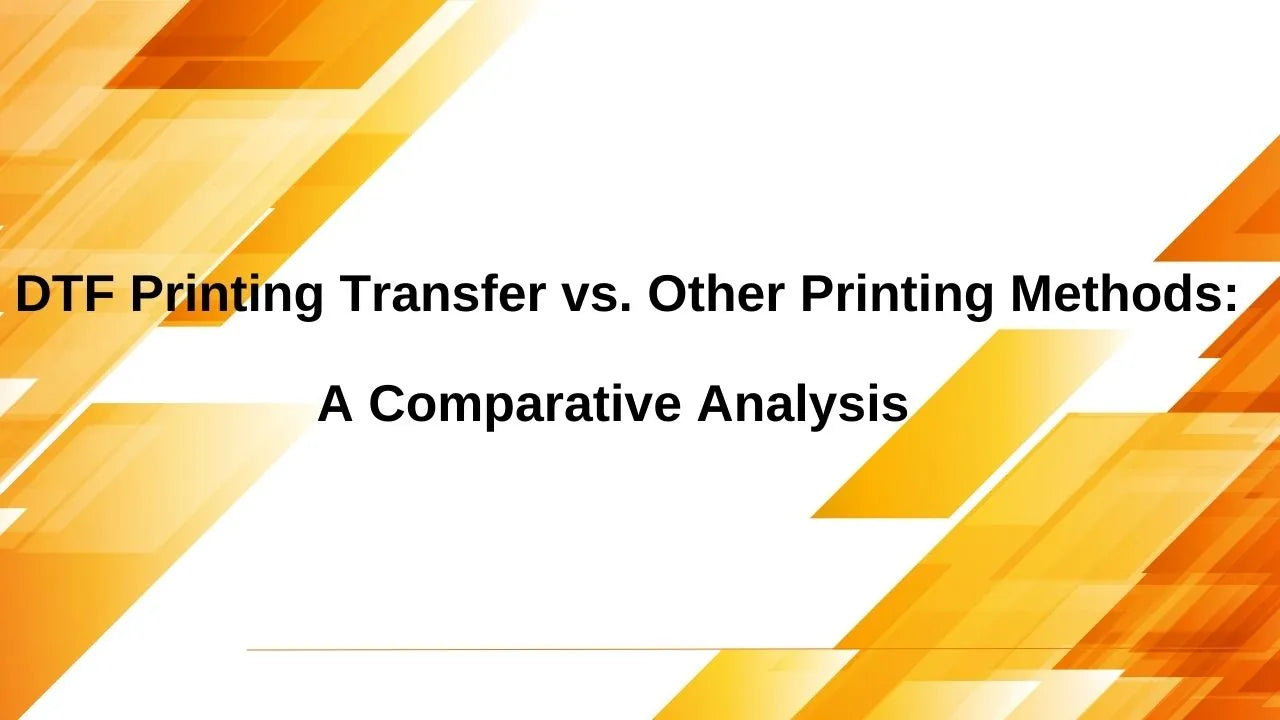

Leave a comment
This site is protected by hCaptcha and the hCaptcha Privacy Policy and Terms of Service apply.